With the advent and increased participation in hacking and phishing attempts, one must be sure to be safe. A busy blogger (obviously not a potato blogger) or a workaholic designer or an innocent professional who thinks that the web is safe enough is obviously and blatantly mistaken. The terms Online Privacy, cookies and IPs are being popular day by day. Staysafeonline.org celebrates world privacy day on 28th January too. So one must learn to retain their information and stop it from falling into the hands of bad guys. What do you do? Obviously a request on your Facebook page or personal blog will not deter the shady guys wearing a sly grin. (Notably this actually worked against spammers at codemakit when they were informed about Nofollow attribute.. digress..). So one must employ a better and sometimes more sophisticated way of hiding your personal data.
Why do we need to hide our data?
The answer can be very well explained to you through a rhetorical question. "Why do you keep your bank passbooks and checkbooks safely? Or why do you keep your credit cards, super safe?" Simply because there are chances of such things being misused and in most cases against you!
Let us take a really simple case, many people use their middle names or nick names or their combinations as passwords, a quick look by a cyber criminal on your Facebook/twitter page will reveal phenomenal details about you. A cyber criminal with a grudge against you (Now that's something you would not want) will skim through social networking sites and try accessing your email account through such passwords, eventually if he/she gets through, you will have a lot to worry about, as most online accounts have a facility of resetting passwords
The criminal can go to your account enter your email address and click "Forgot password". Now the website on receiving such request will innocently reset the password and send a new one to your mail. Only catch is that the cyber criminal has access to your email address. He/she can wreak all kinds of havoc on your life by messing with your online persona. Usually the popular ones include accessing your social network and posting a vulgar video or an obscene picture or a hilarious yet defaming comment about yourself like "I am coming out of the closet now!" or some other less subtle messages. But the ones which do not make the headlines are the sudden loss of a large amount of money from a bank account. Even less reported are the cases of Blackmail.
The Steps for staying safe online
In Order to Avoid hassles and to stay super safe, outlined are a few steps that your must follow to keep yourself safe online. remember better safe than sorry! So lets go through the process once.
Take Charge of your Accounts and Email
1. Keep your accounts close!
You might have many accounts at various websites, but do you know how to keep them safe. How to prevent your login information from a previous article where some offline methods are discussed to store your Usernames and Passwords.
2. But your Email closer!
First and foremost just as the above example depicted, You must first take control of your email. Conventional emails offer simple username password security out of which username is always known to people. You just rely on your password to keep your account safe. The password might be really long and extremely convoluted but in the end it is just a combination of characters (You would be shocked if you find how simply websites store usernames and passwords).
If you are using Gmail (If you're not See a complete list of features of Gmail) kindly opt for Google's two step protection. You will have to provide your mobile number for the same and if you're logging-in from an unknown computer, you will receive a code from Google as a text message which forms the second step of protection. Without entering the code you cannot go further. Some email service providers also provide an arrangement for two passwords, which is not as effective as Google but it does the job doesn't it?
3. Use Disposable/temporary email
Sometimes people need to provide email address for web content. Websites are often found begging and sometimes strutting while asking for your email address. In simple words, I have an eBook, You have an email address, lets exchange! (codemakit too asks for email address for its SEO and Content Guide ebook) but don't get us wrong. there is an inherent theory behind asking email addresses, Often websites with quality content are targeted by their competitors who employ hackers/helpers in large numbers to harm the website. An email authentication or just the provision of an email often helps curb this menance. But if you do not want to give your personal email address to a website you do not trust, you can either check out the website certifications, you can use a temporary one. here is a list of
Temporary mail providers
1. Guerrilla Mail is know to scramble the address too. It Updates the inbox in every 10 seconds and exists for about 12-15 minutes after which it vanishes.
2. The 10 minute mail obviously exists for 10 minutes and then disapears. Until then you will recieve mails to your temporary inbox.
3. Get airmail has one blatant advantage over every one of its competitors, there is no time-limit to your inbox. The mail will remain valid indefinitely until and unless you close your browser.
4. Yop mail is one of the most trusted providers among its competitors. You can even name your own email which would look more authentic than a bunch of randomly generated numbers.
But websites have their own ways to check. so sometimes the method does not work (maybe 5-10%) If you do not want such hassles of visiting the site again or creating a new one every time you need something, It is better You create a permanent mail which will hold all your junk emails. This mail must have really simple username with an even simpler password which can be recalled any time you need. Even if it is hacked, It will be the hacker's loss and not yours.
Take Charge of your Browser
There are cases when you need to employ security tactics at the root of internet surfing, i.e. the browser, It is the application which actually transforms your request and returns with a webpage. So, how fo you safeguard your browser?
1. Delete your traces
Firstly, your browsing history, stored cookies, passwords(important ones), and other information that the browser has stored for your luxury; in one word; DELETE. The above elements stored ina browser are one of the richest source of information about you. Your cookies, browsing history tell a lot more that you could ever tell in a day. Also remember to disable chrome autofill settings. A regular deletion of such information will provide you an assurance of "My browser has nothing you can steal, (The Mojojojo Laugh)".
2. Browse Incognito
Secondly If you're really cautious, You must operate your browser in the famed incognito mode. Nearly every browser offers an incognito mode where none of your personal data or browsing activity will be stored in the computer. So you don't have to come back and delete the stuff again. Usually the incognito mode(as Google Chrome Calls it) can be found in almost all browsers and can be activated by a shortcut key combination. Here are the list of browsers and Shortcut key combinations.
| Browser | Method | |
| Google Chrome | CTR + N | |
| Mozilla Firefox | CTR + SHIFT + P | |
| Internet Explorer | CTR + SHIFT + P | |
| Safari | Settings - Private Browsing | |
| Opera | CTR + SHIFT + N |
3. Virtual Private Settings
You Can even surf cautiously. For places where you cannot afford to make a mistake, you can use a proxy server, where you hide yourself and then browse it is comparable to wearing an armor and going to war.
Geeks are often known to use VPN or Virtual private networks, a discussion of these methods is beyond the scope of the article. However you may find information at PCWorld or at Howtogeek. Information on IP Masking can be found at whatismyipaddress.
And Finally, Surf Safe
Another thing you can do to prevent your information from falling into the hands of smirking black hats is by setting your privacy policy at the other end, i.e. the websites you use like facebook, quora, twitter (list would have stopped at 5 miles). Go there, click on settings and find out privacy settings. Change them to your personal accord. Just five minutes once is enough to spare you the hassle of a lifetime. More the methods you employ, the safer you feel, the next time you surf on a website.
Note. If missed a step or if you know any better method, just post it in the comments section.
Do you feel safe now?






















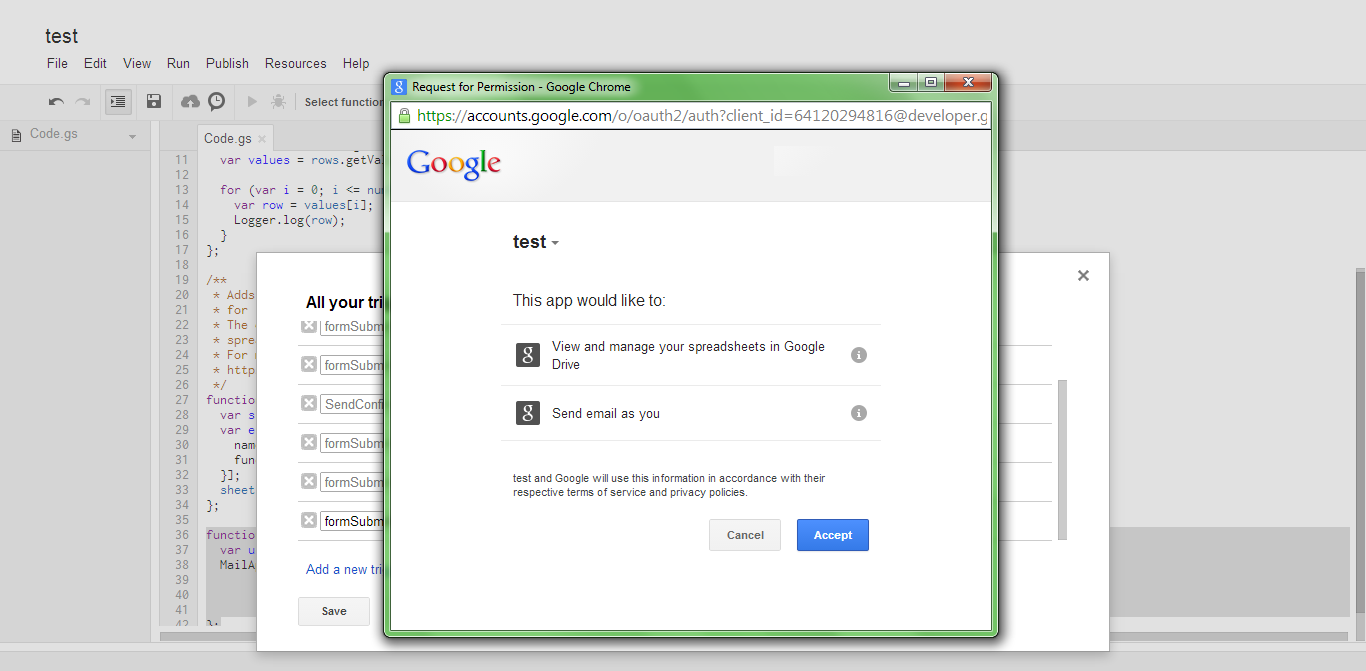





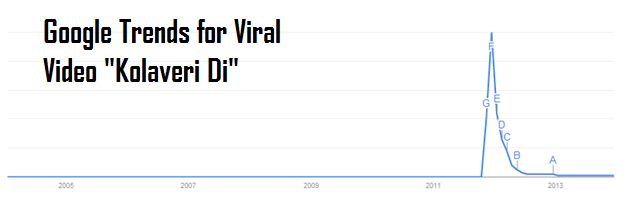


.png)
+MASHED.png)
.png)






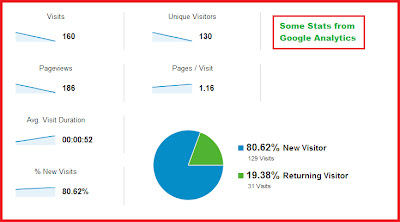


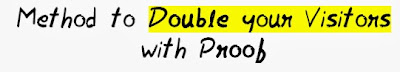

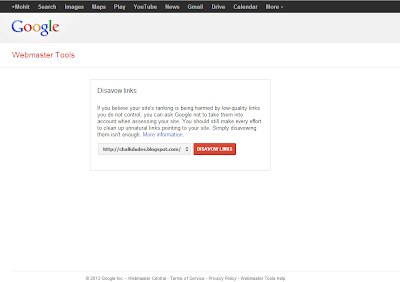


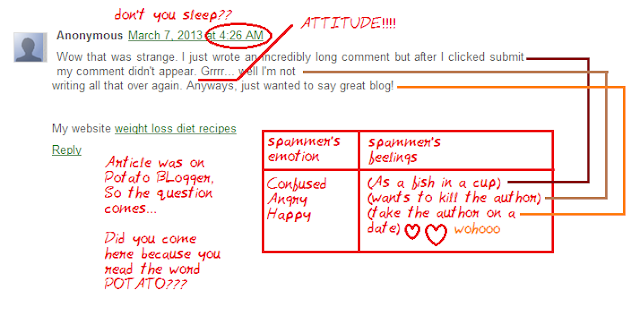
.bmp)


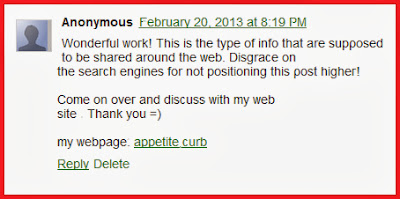

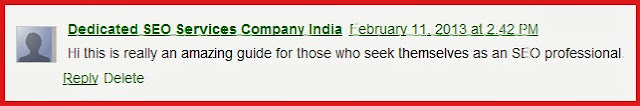






.png)

.png)