Ever wanted to find when was a webpage updated? Here are some methods to find out when a webpage was updated. We'll be discussing several methods to find when a webpage was updated.
For example the WayBack machine method, change Detection method and JavaScript method.
The WayBack Machine
One of the most popular methods for non-programmers is the wayback machine method. Codemakit had already discussed the method in one of its previous articles on the Internet Archivist.
It is a project by 'The Internet Archive' a non-profit enterprise which has been receiving data from Alexa and many websites. In short it is a type of library that stores versions of your website.
The usage is awfully clear, you need to enter the URL of the website which you need to check in the search bar and press enter. The previous version would be right before your eyes. Now it must be clear that you cannot use the Wayback machine for determining the last updated version of a website that needs a login before you enter, simply because, the website would need authentication.
Another problem is you would not get a very accurate date. For a smaller/ not so popular website it would be in the range of a month. If you need a more accurate method of finding when your page was updated, keep reading.
Change Detection Method
A website known a change detection also performs a similar task but differently. Here you need to paste the URL of the page and your email address. So, whenever the website/Webpage URL changes, you'll be the first one to receive a notification. The only problem with this method is you will not be able to get any historical data. The mails would start from the point when you enter the email address and never before.
The JavaScript Method
The JavaScript method is by far the most simple and the most effective method i have found to determine the last updated/modified version of the webpage. The steps too are simple.- Go to the URL you need
- Paste the following code "alert(document.lastModified)" (without the quotes)
- Now type the following on the code "javascript:" (without the quotes) *
- Such that the complete code looks like "javascript:alert(document.lastModified)" (without the quotes)
- Press enter **
The steps are outlined below,
* Note. It is very important that you type in the code in third step. It doesn't seem to work without it. The code is said to work in all major browsers and gives the most accurate time and date.
** Note. You need to remember that the results are in the MM/DD/YYYY format and the Time is in HH:MM:SS format. This is particularly useful when you have a date as 01/04/2014.
This answered your Question,













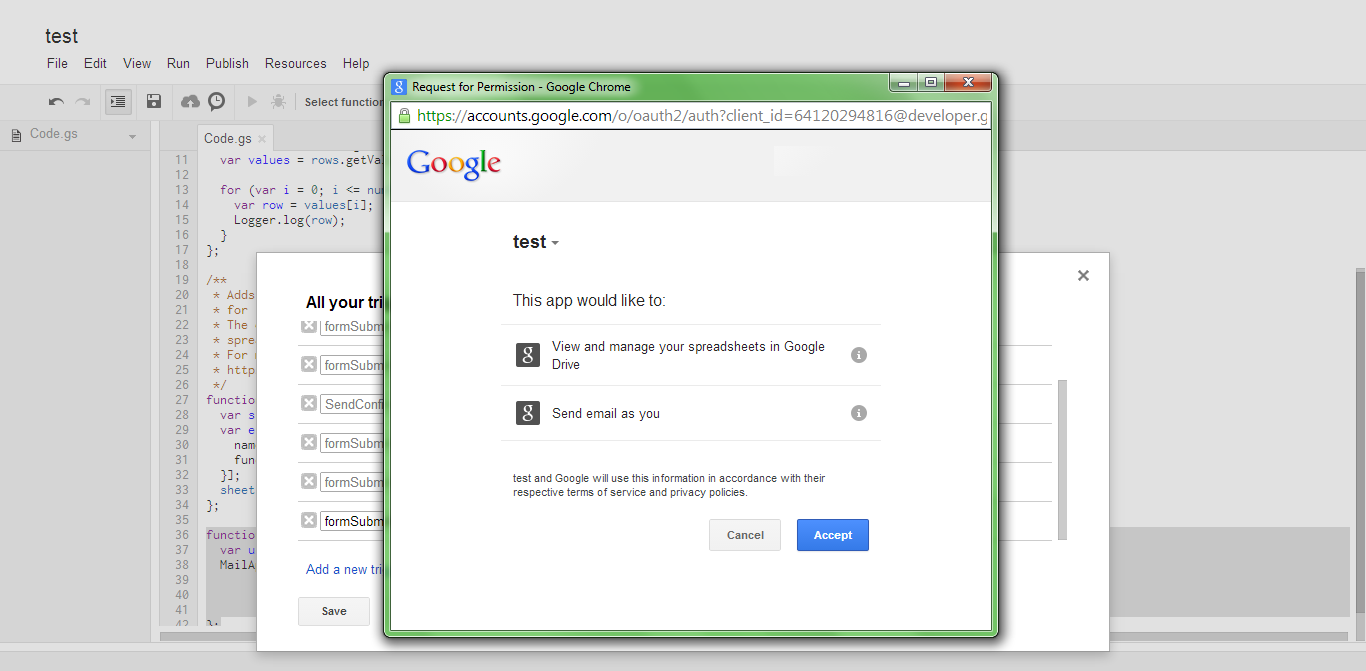


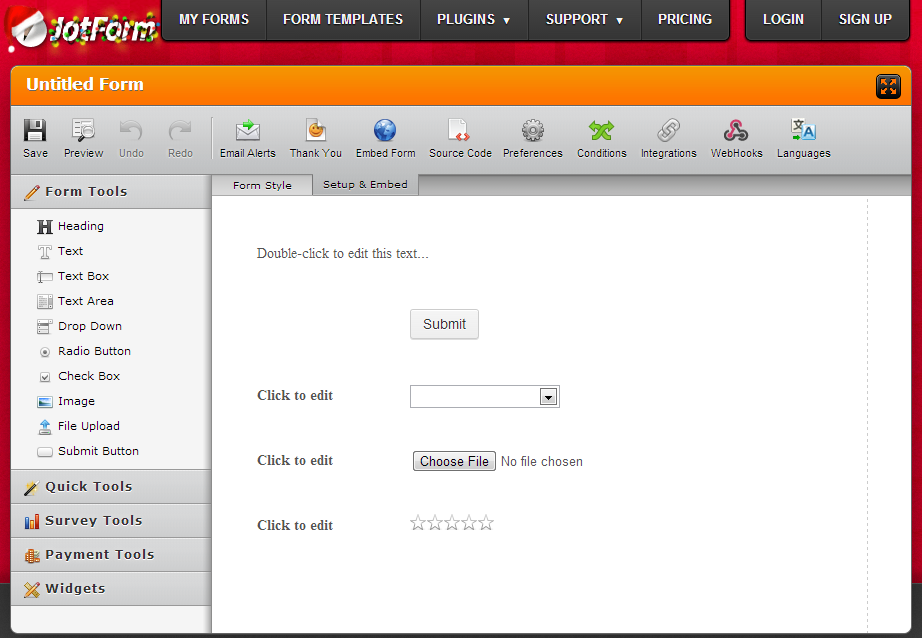

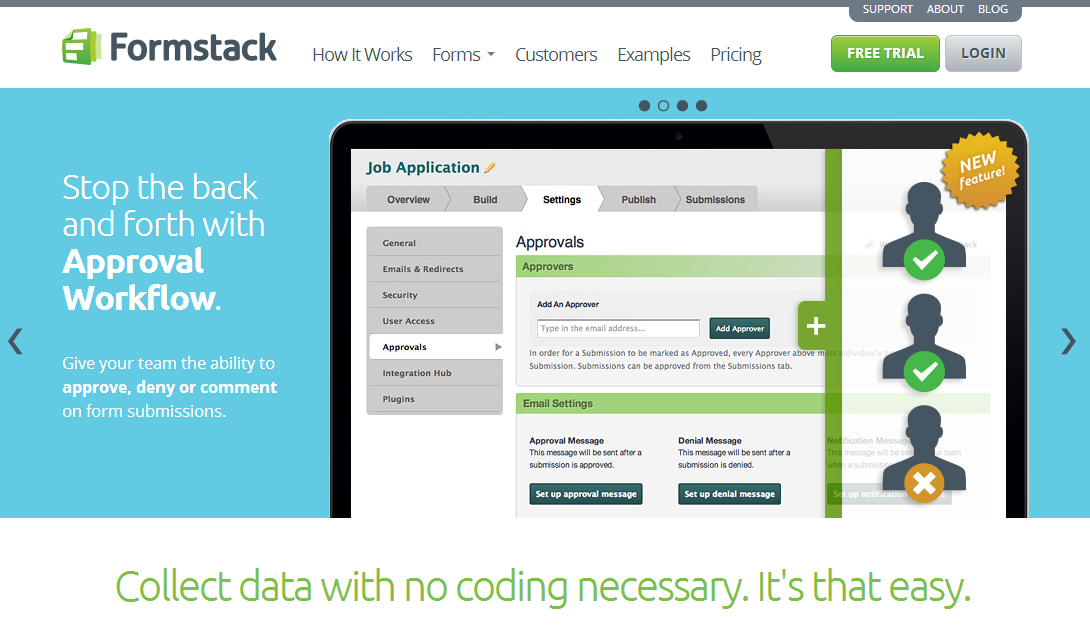






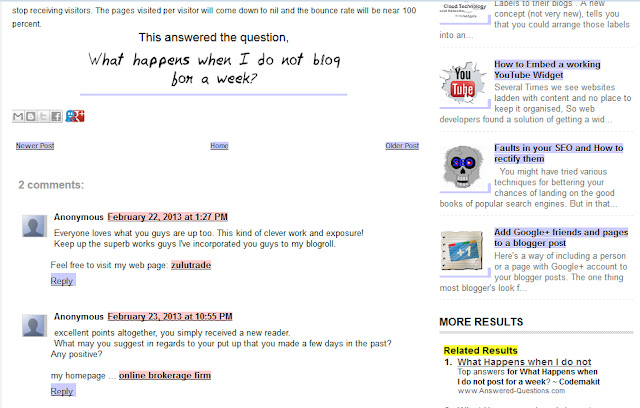


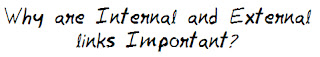















.png)

.png)