
The engine at read-able.com performs its function flawlessly when you add some text to be analyzed.
The following text is from an article on "4 crucial facts Google Analytics can tell about your readers". And the following are the results after assessing the piece of text.
As can be seen from the table itself, several parameters are calculated on the text. An explanation with the formula for each parameter can be found below.
Simple Textual Properties of the passage
| Text Statistics | Value |
|---|---|
| No. of sentences | 7 |
| No. of words | 163 |
| No. of complex words | 16 |
| Percent of complex words | 9.82% |
| Average words per sentence | 23.29 |
| Average syllables per word | 1.45 |
No. of sentences
Simply counting the number of full stops along with an algorithm
No. of words
Simply counting the number of spaces along with an algorithm
No. of complex words
I have no Idea, what can be construed as a complex word and what cannot. In my opinion, there must be a threshold number of characters in a word, exceeding which; the word can be construed as a complex word.
Percent of complex words
It can be calculated with the ratio of number of complex words to the number of total words.
The following is a valid formula for the same,
Percentage of Complex Words = ( ( number of complex words / Total Number of Words ) x 100 )
Average words per sentence
It can be calculated simply by dividing the number of words with the number of sentences
Average Words Per sentence = ( Number of Words / Number of sentences )
Average syllables per word
Syllable is a single unit of a word, separated in accordance with its sound. If you type 'Gutter" you have two syllables "Gut" and "ter". So the word "Gutter" will have two syllables.
A valid formula for the same can be
Scores found through empirical Formulas
| Readability Indices | Value |
|---|---|
| Flesch Kincaid Reading Ease | 60.7 |
| Flesch Kincaid Grade Level | 10.6 |
| Gunning Fog Score | 13 |
| SMOG Index | 8.8 |
| Coleman Liau Index | 11.1 |
| Automated Readability Index | 11.7 |
Flesch–Kincaid Scores
Flesch–Kincaid readability test indicates the difficulty in understanding a text. They use word length and sentence length as parameters for their calculations.
The scale ranges from 0 to 100. Higher the score, easier is the text to read. If you receive a really low score, it means that the text is really complicated and hard to understand.
Flesch–Kincaid Score = 206.835 - 1.015 x (Words/sentences) - 84.6 x (Syllables/words)
Gunning Fog Score
Gunning Fog Index is simply the number of years of formal study; a typical US student would have undergone to understand the text written. So if you get a fog index of 11, it would mean that a typical US student of about 17 years would comprehend the subject completely.
The following is the formula for the same.
Fog Index = 0.4 x ( (Words/sentences) + 100 x (complex Words/Words) )
SMOG Grade
SMOG is a short form of Simple Measure of Gobbledygook. Just as Fog index measured the years of schooling required to interpret a piece of text for US based students, SMOG index can be applied anywhere.
The following is a formula for the same.
SMOG Index = 1.0430 x square root (30 x complex Words/sentences) + 3.1291
Coleman–Liau index
This index is also used to determine the difficulty of text. It uses only the number of letters per 100 words and the average number of sentences per 100 words.
The following is a formula for the same.
Coleman–Liau index = 0.0588(letters per 100 words) - 0.296(sentences per 100 words) - 15.8
Automated Readability Index
It takes in parameters as average characters per unit word and the average number of words per unit sentences.
Automated Readability Index = 4.71 (Characters/Words) + 0.5(Words/Sentences) - 2.43
Related Reading,
Here's a codemakit research article on the relation between readability and viewership.
This was about,


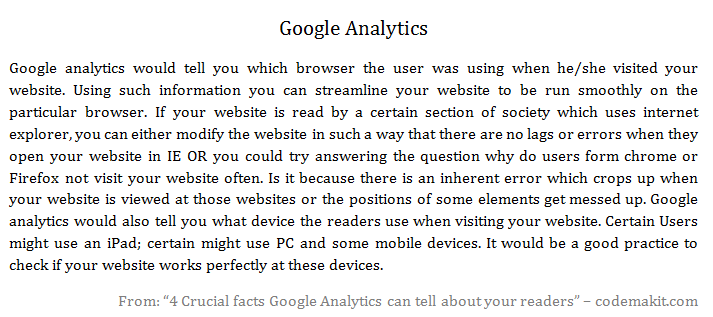





























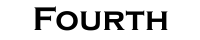



















.png)

.png)