It is a well-known fact that the quality of a site is judged by the content and the links. Content is controlled by the website owner, but what would you do when you find out that your website is getting visitors from questionable which cause aspersions on the web owners and the website itself.
How does that happen, you ask? The story goes like this. An anonymous friend of mine used to run a civil engineering blog of his. The blog had everything from structural to transportation to geological engineering articles. All of them were painfully collected by him over the years.
True Story
As any popular growing website, he too had a number of competitors. But, this one was different. Once during a hot summer day, he witnessed a substantial increase in the number of visitors to his website; on closer inspection he found his average bounce rate increase from 45 to 94 in just three days. Baffled, he tried to find the source of this traffic. He found that the traffic came from a very popular adult video community. When out of curiosity he visited the website, he found that links to his website was displayed in a misleading way. Some erotic photos were linked, pointing towards his website.
Obviously people looking for photos like that, landed on his website but left immediately when they found that it was another one of those dirty tricks that webmasters play to lure traffic towards their website. As a result people stayed on the website for a second or two and left, thereby increasing the bounce rate to such epic proportions. In short, this was an evil scheme hatched by his competitor who had started a similar web blog a few years back. It was speculated that the owner of the adult video/photo community was owned by a friend of his. The events happened 3 years ago and at that time it was difficult to force anyone to take down some content. Had Disavow been there at that time, things would have been much easier.
Obviously people looking for photos like that, landed on his website but left immediately when they found that it was another one of those dirty tricks that webmasters play to lure traffic towards their website. As a result people stayed on the website for a second or two and left, thereby increasing the bounce rate to such epic proportions. In short, this was an evil scheme hatched by his competitor who had started a similar web blog a few years back. It was speculated that the owner of the adult video/photo community was owned by a friend of his. The events happened 3 years ago and at that time it was difficult to force anyone to take down some content. Had Disavow been there at that time, things would have been much easier.
The Solution
The page simply states, that if you believe your page is deliberately linked to websites that you do not want to be associated with, you can use this utility by Google. Finally it also goes on to summarize that simply disavowing is not enough, you should take every measure possible to prevent such links.
Had disavow been there for my friend at that time, He would have added the misleading domain in his disavow list and even though users would still come to his website searching for some sensual content, His rank would be protected and he would not be penalized by search engines for getting a back-link from a website containing irrelevant content than his (Read More about Google’s Quality content Guidelines and Blogger's Content Policy)
Google’s Support page clearly states, that it works very hard to ensure that other websites do not affect your website. If you really need to disavow such links, Remember two steps.
First: Try to remove or have it removed all the Spam comments and irrelevant or inappropriate links which can harm your website (See also Tips on comment Moderation). Of-course Google is here to help you, Use its specialized search techniques (Discussed Previously) to your advantage. For Google You should know about its quality guidelines. This can be done by asking the website owner to remove the link through an email, or by filing a complaint with the owner.
Second: Now you should start disavowing links. But mind you! Google’s word of caution says it crystal clear.
“If used incorrectly, this feature can potentially harm your site’s performance in Google’s search results.”
Disavow backlinks
This is a two-step process. First, you’ll need to download a list of links to your site. Next, you’ll create a file containing only the links you want to disavow, and upload this to Google.
Note: When looking at the links to your site in Webmaster Tools, you may want to verify both the www and the non-vww version of your domain in your Webmaster Tools account. To Google, these are entirely different sites. Take a look at the data for both sites.
More information can be found at
Answers to questions which might be common to yours at, Google's Support Pages
Official Google Webmaster Central Blog where it discusses the launch of disavow.
Matt Cutts also Discusses Disavow in the Video Below.
Matt Cutts also Discusses Disavow in the Video Below.


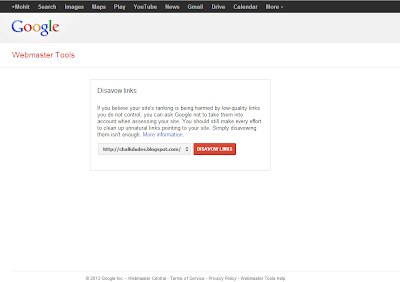






.png)

.png)