Most major companies are looking towards social media for gathering potential customers. But there is one exception, Apple, the iconoclast it has always been, has refused to create a twitter account.
According to a mashable report as of September 2009, about 76% of Fortune 500 companies had tweeted less than 500 times. Also, half of the fortune 100 companies had followers less than 50%, which essentially means that neither you nor your company needs large twitter following to reach at the top. Though the major reason the above article was written is to show how less number of tweets led to a lesser number of following but I choose to infer something else.
I would love to cite several interviews conducted at codemakit, like Metin's Advice '[For] people coming from twitter, doesn't bring too much revenue on Adsense when compared to search visitors.’ Jacob Gube of SixRevisions (A pagerank 6 Website) says that 'Social media almost runs itself. We'll check it a couple of times a day just to see if we have any messages.'
This simply means that they do not invest much time for direct intervention on social media or trying to engage customers/Readers on their social media pages. To brainwash you one last time, I would quote an interview of Veerle Pieters from Duoh.com where she said 'I never actively promoted my Twitter so that people would follow me.' (I'm sure I'm not quoting her out of context, if I am, hopefully I'll receive a mail tomorrow).
Since, I've introduced a large number of professionals (all of them disagree with active twitter interaction), I shall now begin to explain, why should you hate twitter?
It is tough (I’d rather eat a pizza)
Active interaction at twitter is a painful job. I’m not talking about those potato Bloggers but about the excruciating regime of posting nice and clever posts from your fateful twitter account (and for god knows whom). Filled with the fallacy that if they post something clever or thought provoking, they are bound to engage audience and promote their brand.
The thinking is partially correct, when you post something mindful, you are engaging your audience, but ask yourselves, does it actually contribute to your company or firm? A BIG NOOO.
140 Characters? My name’s larger than that!
Secondly, I personally feel, that a 140 Character limit is just too d**n low! You cannot be expected to engage your audience and hook potential customers with a bunch of letters hurriedly put together because the message exceeded its limit.
Note. A personal Experience
My personal experience would dictate me to write about the problems faced by me while using twitter in conjunction with hootsuite. Hootsuite is a service that essentially helps you post a message to all your social networks at once, like Facebook, Twitter, Google+, Pinterest, But the problem I faced was, whenever I try posting a long message to all the social networks at once, The twitter 140 limit somehow crops up and prevents me from sending the message at all. This has actually led many people to distance themselves from Hootsuite. Also, when you add a procedure to forward your facebook posts to twitter, the forwarded post never comes complete and this leads to serious ambiguities.
Word of mouth, faster than the wind
Thirdly, Word of mouth often spreads awesomely fast. Once you see something at twitter and it registers, when you see it often, it fortifies. This is applicable to both positive and negative reviews. You think twitter will be the nicest place where people will comment with nice flowery posts smelling of roses but reality is just a bed of thorns. People often disagree with your services and this leads to negative/Bad reviews. When people see such reviews for sufficient number of times, they become awfully sure that your product is not worth s**t, (I meant salt :-|).
Note. On Word of mouth
I'm sure you wouldn't believe me, have a look at a case study taken up by codemakit research on the perils of starting a popular at the moment blog, where I discussed the cases of web entities which became popular instantly. The only problem occurs when instead of becoming popular, they became instantly unpopular. Take the case of Justin Bieber*, I have no bone to pick with him but when he first started, Social media pounced on him with negative reviews.
Instead of looking at his music, people started looking at his personal life and started judging him. In such cases, social media actually works against the firm/company and blocks many perspective sales. Take Emma Watson* for example, her beauty and acting skills were greatly appreciated by people at social media. Not surprisingly, many of my friends actually went to see her movie just because they had "heard on twitter, she is beautiful". In short it is just a gamble, through twitter you can either increase your sales through the roof or decrease it through your basement.
The Symbols are too @*##ing many!
Fourthly, People are often fed up with too many symbols. Each symbol means something and adds some meaning. The problem with this is, the complete post/series of posts look nothing like people talking but look like people throwing sharp things at each other (Ok here's a #hashtag thrown at your face. Out comes a reply of hot smelling @atsign and kicks you with obnoxious retweets).
People struggle to grasp the concept and the "omniscient" people at twitter pay no heed to it. Hence it looks something obscure and there goes your aim of connecting with people.
Not enough people to read
Finally, there aren't many twitter users in the world. Take a look at a study by statista Facebook had 1184 million active users, Google+ at 300 Million and Twitter at meager 232 million users followed by Tumblr at 230 million. So, if you still want to promote your company through social media, you are better off with Google+ and Facebook than with twitter.
Now, codemakit would be called as a hypocrite if I do not explain the presence of @codemakit on twitter. I shall stick with my principles that having an account at twitter isn't a blasphemy, but incessant posting of 140 character crap trying to gain visitors/ customers is.
Codemakit seldom posts anything out of the blue and just relies on post forwarding service by an RSS service known as feedburner just to make sure that the bored minds using twitter have something interesting to read.
* The Examples quoted here are my views and is not intended to provoke/hurt anyone. Visitors are requested to read at their own discretion.
This was all about,




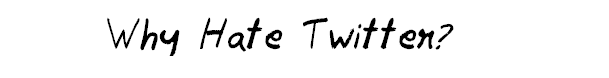











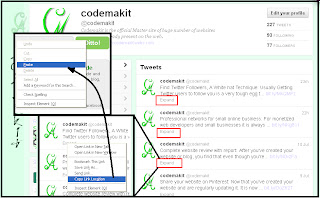
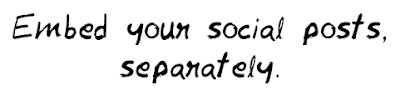

















.png)

.png)