
How do you choose your website name? Is there a thumb-rule? How do you ensure that your website is among the top million websites around the world?
So, apart from the exceptional content, intelligent digital marketing and beautiful design, you now have another parameter to worry about. It is worth mentioning that I haven't even started with the number of internal and external links required or the SEO strategy or even google analytics.
Adding another parameter like, website name ofcourse puts any professional on a backfoot as the name of the website in a URL seldom changes and for 99% of the cases is fixed. So.. No Pressure.
The Premise
But what you CAN change is the website URL name for any future projects that you work upon. What is really interesting is the near mathematical graph followed in our analysis in this post.
As discussed in the first part of this series on the word length of top million website names, the averge word length of a website is 7 words. Also the average number of vovels in the URL name of top million websites in the world is just 3.
The Experiment
We would try and segregate the data into ranges to get a better idea of trends and create thumbrules out of it.
For the sake of discussion, we'll divide the complete data into chunks of 100,000 each. Top 100,000 websites among the million will be displayed as "0 to 100,000".
As depicted in the graph, the total length of most websites in the top 100,000 websites is 8.85.
What seems interesting is that as you move towards the lower ranked websites, the average length of the website name increases.
In the range 100,000-200,000 the average touched 9 letters and in the range 200,000-300,000 the average touched 10 letters. The trend follows an increasing parabolic path and it seems from first look that increasing the length of your website name might put you at a disadvantage.
Conclusions
Lesser number of letters in a website denotes efficiency. It also lessens the reader's burden of remembering the word or the name itself.
Hence one must strive towards lesser number of words.
Related Reading,
Check out Part 1 of the series, Website Name Trends in the Top Million Websites
Check out Part 3 of the series, Vowel Length of the Top Million Website Names
Another research on the number of external links in the top 500 websites on the internet
Another research on the number of internal links in the top 500 websites on the internet
Analysis on pagerank of the top 500 websites on the internet
This was about,







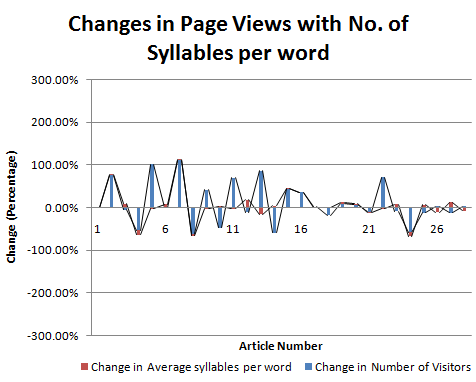







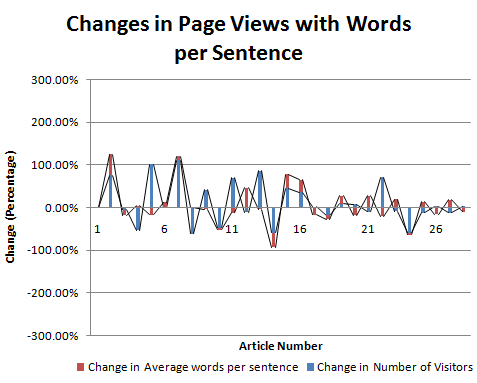



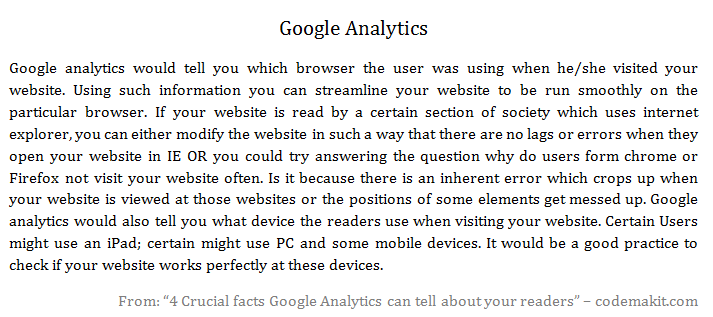



















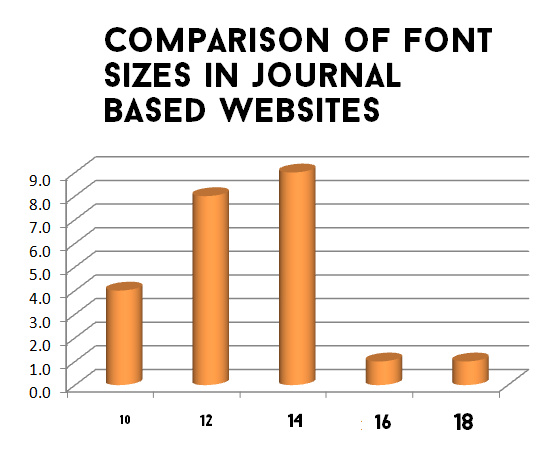











.png)

.png)