
Today we have with us the founders of a really interesting cloud based service, degoo.com. Often users face problems when they try to back up their computers.
Some suffer due to lack of processing power. But, our Dynamic duo Carl Hasselskog (CEO) and Mattias Nylitz (Co-Founder) worked upon their master's thesis and created degoo.com, a service that lets you automatically back your computer on the cloud by sharing your unused hard drive space. What’s more? You can get up to 100GBs of Back-Up space for the same!
You just need to select the folders you want to back-up and whenever changes are made, they will be backed up. The space you designate will be used for storing the back up of other users. The files are compressed and stored with 128-bit AES encryption which reduces the safety concern substantially.
Degoo is also currently working on another service which personally interests me more, i.e. Processor time sharing. A concept, which can very well be a stepping stone in the world of computing. But enough of that let’s hear it from Carl and Mattias the founders of Degoo.com!
An Introduction
Mohit: Alright Carl! Here’s the first question. How did you start degoo and what does the word 'degoo' signify?
Carl: Hi! Degoo started off as my Master’s thesis at the Royal Institute of Technology in Stockholm. I felt that there was great demand for a backup but that the current solutions were too hard to use and expensive.
About the Team
Mohit: We'll be delighted to know about you and your team. What functions do you handle and how do you delegate responsibilities to the team?
Carl: When working at a start-up you have to be prepared to do pretty much anything. One day I could be optimizing a compression algorithm, the next day I might be pitching to investors or answering support tickets. Lately we’ve been growing very rapidly and we’re therefore in the process of delegating some of the support work to an outside firm. However, we will never outsource all support. I think it’s crucial that the founders always stay very close to the customers to really understand their needs and struggles. Doing support is a crucial part of that.
On the Cloud Storage
Mohit: Though I have mentioned the workings before, I'm sure the readers would be thrilled to understand degoo's workings in the words of its creator.
Carl: There’s so much very highly technical stuff going on that it’s hard to describe everything in detail. My own Master’s thesis was written in Swedish but we have published some work in English. For instance this paper describes how we measure the online time of each computer.
Mohit: If you store all data on the computers of your own users, none of the data is actually stored on any of your servers, is that true?

Carl: Since we’re still in beta we actually store an extra copy on servers, in addition to the copies stored at users computers (just to be safe).
Mohit: You call users providing storage space as 'subcontractors' and further add that the 'subcontractor' and not degoo is responsible to any damage to users' data stored on its computer. What if someone successfully hacks the user data stored on its PC and proceeds harm the owner of the data? Will degoo not be responsible?
Carl: Before uploading any data the files are encrypted and then split into small fragments. You therefore only store a very small encrypted fragment of the file. We can also detect if someone tries to tamper with a fragment and if that happens we will just ignore that fragment and just one of the fragments that we’ve replicated to other users (we have lots of redundancy in place here).
On Processor Sharing
Mohit: Tell us something about how degoo shares processor time among users.
Carl: The idea is that you will get more storage in exchange for sharing some of your processor time. This is an optional feature that you can opt-out of at anytime you like. Our long term goal is that this processor capacity will be used to create a giant virtual super computer.
Mohit: A virtual super computer sounds awfully futuristic! Do you envision your technology to be used for research and industrial applications in the future?
Carl: Yes, our long term goal is to create a super computer that drastically reduces the cost of computing in the world. We’d love to give researchers, corporations and hobbyists access to the vast amounts of computing power this would provide.
On Customer Support

Mohit: Why do you choose desk.com to be your front end for customer support instead of using degoo itself?
Carl: Desk.com is a great way for us to stay productive and keep track of all support tickets coming in. The support portal that we can create with Desk.com allows us to rapidly improve our support articles whenever we feel that they need to be made clearer.
We give up some flexibility compared to doing it ourselves but we think the productivity gains outweigh that.
Question from our Readers
Recently one of our readers asked a really insightful question. Something that can be viewed both as a technical and a moral one. So, Carl here's a question from Rachel.
Rachel: Interesting concept. I hope my hard drive is not being used to store pirated or risque content of other users. How do you ensure that my hard drive is being used for legitimate purpose?
Carl: Before the upload all files encrypted and split up into tiny fragments. The data stored at each hard drive is therefore just a tiny encrypted fragment of a file. You therefore never run into the risk of storing some illegitimate content on your hard drive.
Lastly
Mohit: A large project entails gigantic problems. What was the biggest difficulty or setback that you encountered in the project?
 Carl: The biggest challenge so far has been to make the system reliable and easy-to-use despite the very complex technology going on behind the scenes. P2P makes everything much more challenging.
Carl: The biggest challenge so far has been to make the system reliable and easy-to-use despite the very complex technology going on behind the scenes. P2P makes everything much more challenging.  Security, performance and reliability all become much more difficult when the underlying hardware can be unreliable and slow. Handling all of that complexity without confusing the user is very difficult.
Security, performance and reliability all become much more difficult when the underlying hardware can be unreliable and slow. Handling all of that complexity without confusing the user is very difficult.
That’s all for today folks, codemakit would like to extend its heartiest congratulations on the success of degoo.com and would hope for more innovative surprises from the firm.
Thank you Carl and Mattias (Whose photo can be seen at the right), you've been a true sport answering every question with utmost zeal. If our readers have some queries or suggestions for degoo.com, put them in the comments section and I would make sure that they reach Carl or Mattias.
Related Reading,
You know we have seen some coding experts in the past too, have a look at An Interview with Metin Saylan from Shailan or Jacob Gube from Six Revisions.
The interview with JetBro wasn't too bad; you can check them out too.
This was,

















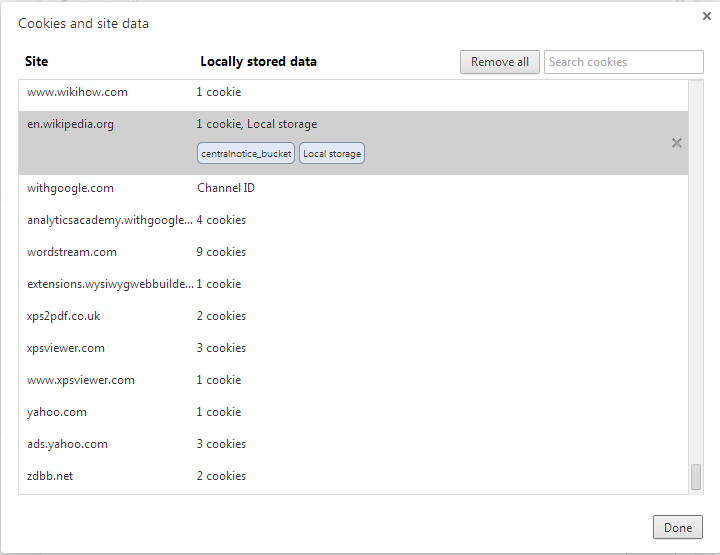





.png)
+MASHED.png)
.png)








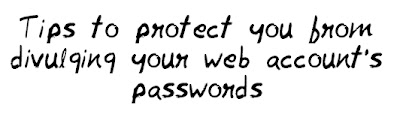










.png)

.png)