
There are 9 different types of Phishing attacks. How would you recognize a Phishing Scam? How do you know if you've been phished by a scammer and how to protect yourself from one.
Scamsters often try to convince you that they're authentic, respectable, important persons of the society. So let me ask you a question, Name some professions who get respect and adulation from their fellow citizens?
First Doctor, A doctor is seen as a healer, a life giver and hence people associate many of their positive feelings towards a doctor. Maybe he once saved you or your near one, hence your gratitude gets attached to any doctor you see. He/She might ask for your passwords and you'll happily divulge your web accounts passwords. Another is an Astronaut but since the probability of an astronaut mailing you is excruciatingly low, we'll leave them aside.
Another profession is a corporate big shot. The directors, chairmen etc are the people who sign your paychecks (Most of you), also a tinge of adulation comes from the fact that they've probably worked a lot and hence have reached at such a position. So, It is actually overwhelming that a corporate big shot actually mailed you something. So you'll be tempted to look for once.
Types of Phishing Scams
1. The Corrie Wright Scam
2. The Scam Victim Compensation Scam
3. Loner Loaner Phishers.
4. The Plastic Money Phishers
5. The ‘Make 400$ in a week’ scam
6. The ‘Damsel in Distress’ Phishing Scam
7. The Phishing Attachment Scam
8. The Dishonest Banker Phishing
9. The Threatening phishing Scam
The Corrie Wright Scam
In this type of Phishing Scam, Corrie is a doctor (Corrie could be an overweight unemployed bald man sitting in front of a computer with a pack of nachos in his hands).
I chose Corrie because majority of phishing scams of this type had the name of Corrie in it.
Now she tells the story of how she got scammed and traveled to Nigeria for her compensation. She finally advises to contact Mr. Michael Craig to whom she gave 420$ for the paper works. It is ironic to note that Section 420 of Indian Penal Code deals with scams and Cheating.
The Scam Victim Compensation Scam
Here the Phisher would innocently offer a way out of scams by shoving your mouth with another phishing attempt. They often disguise themselves as senior official (A director in this case who does not have any work other than sending emails to thousands of people with UPPERCASE subjects) of some really famous bank or a financial institution, who say that they have your file with them.
Now they will claim that you have been scammed already and they’re here to help you get your compensation back. A dishonest person would think, “Wait! I was not scammed!” But “Sc** it! I’ll receive compensation, which means lots and lots of money!”
Now, I’ll request you to read through the message first, find out the director’s name then come back to this page.
So be honest and think, “Why would a director of a company offer me compensation by putting the message subject in UPPERCASE? I’ll find out if the director is legal.” and then you’ll find the truth about the director. The director is a reputable figure Mr. Hikmet Ersek and his name nowhere
resembles Mr. Mark James as given in the email.
Loner Loaner Phishers.
Phishing Loansters are another breed of scammers that scam you with loans with irresistible interest rates. But as usual, you need to pay some processing fees to make it happen. More than often your loans get rejected and you're left cursing.
The Plastic Money Phishers
They’ll offer you credit cards and an offer to save thousands of rupees. It is usually aimed at the mathematically challenged.
The ‘Make 400$ in a week’ scam
One of the most famous and intricate web scam is the make 2000$ or 4000$ per week scam. You'll encounter several testimonials from people who "used" the system and "got rich in a week”. The Website boasts of making you rich in a week. However, more daunting is the attempt from these websites to legalize the mail by adding a small Para at the end of the mail.
It subsequently explains the readers that the mail was sent in compliance of a law or a bill and is in no way an infraction of the law.
In this message there are two things wrong;
• First, a bill is not a law, (It can be called as a draft as it has not been implemented)
• Second, Spammers never provide actual email addresses/Names/Numbers etc so that you could unsubscribe.
They use the fact that people often don't check if the email was authentic or if the websites were certified. But, when many have used the law card, some often use the god card, i.e. some small phrases in the email like "God Bless us all" or "God bless you" etc. This is said to attach spiritual emotions filled with a theists' adulation.
Some often use the confidentiality notice which essentially states that the mails between you and the party are confidential and should not be divulged to anyone. This tries to cement your understanding that the mail was authentic.
In short they'll use anything and everything to make sure you read and respond.
The ‘Damsel in Distress’ Phishing Scam
This was instantly recognized as a scam. However for the sake of this article, Reply was provided. They reply was to be short and sweet with a touch of interest and indifference. But to the two words I gave, the Phisher bombarded me with a 1600 worded essay delving into a girl’s heart breaking story.
The scammer tries to include information based on real world events to fortify its lie.
Phishing Attachment Scam
It is said that playing with fire will only burn you. On the search towards phishing and email scams, I burnt my hands too. The following message was delivered to my personal mail address, which never happened before.
Attaching a message/letter to an email actually lessens its chances to be read by any email provider’s filter. This sends the email directly into the inbox rather than your spam box thereby increasing the credibility of the mail.
The following mail was attached as a docx file. I’m sure, Gmail servers could not read through a docx file as it was delivered straight to the inbox.
The Dishonest Banker Phishing
There is always one banker who holds millions in his pocket but still wants to share it with you. The banker’s customer died without declaring a next of kin. Now the banker is interested in gulping down the money but instead wants you to pose as a beneficiary and get 50 % of the money.
The Threatening phishing Scam
You’ll be mailed by an authority,( Could be a policeman, toll booth, mail account provider etc) You’ll be threatened to do what they want or your services will be terminated immediately.
The Phisher Below did not provide me with a link, or else we could have gone further.
Related Reading,
You can read all about The Simple Steps to stay safe Online.
Find out about How Passwords are stored on Websites
You can also download the Funny Version of the Official Phishing Techniques Report, where we make fun of the phishers and their useless attempts at scamming people.
Download Complete Report
Now you can download the Complete 23 Page Official Report on Different Types of Phishing Techniques.You can also download the Funny Version of the Official Phishing Techniques Report, where we make fun of the phishers and their useless attempts at scamming people.
This was all about,



























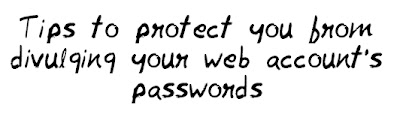

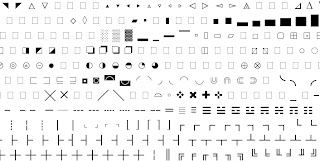









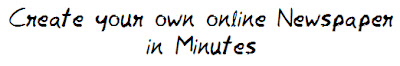






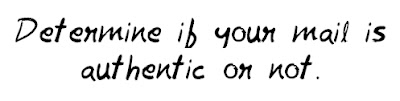


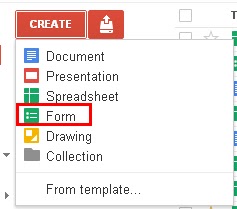
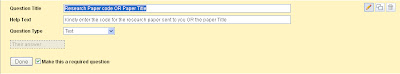
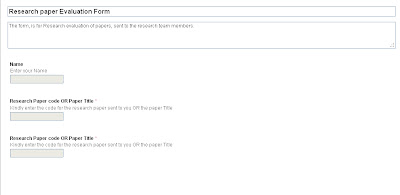
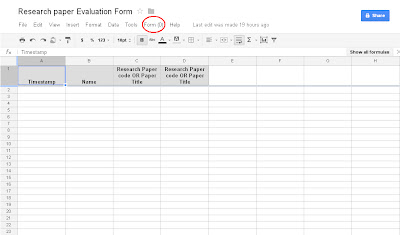
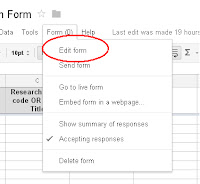
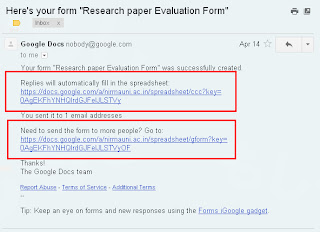
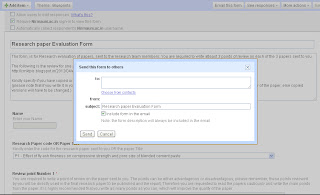
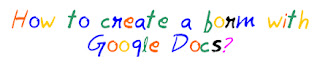





.png)

.png)