
Recently 450,000 user account passwords on Yahoo hacked in addition to 6 million LinkedIn accounts and the
32 million on RockYou.com
According to
pc world, A professional hacker can access an account in one second leading to a total of 17 minutes to break into 1000 accounts.
So what do you do to keep your most prized possessions away from those criminals? A budding enthusiast will always have a problem lined up after the other. One such problem is the storage and protection of passwords for your online user accounts. To achieve this feat, one must create a system in which the passwords are stored properly and safely.
For Storage of Passwords
Since your usernames and passwords are the key to unlocking your account information and practically everything about yourself, You first need to create a system for the storage of the usernames and passwords so that they do not just lie around for everyone to watch and read.
Never write Usernames and Passwords in small chits or pieces of paper. There are two reasons:
First, you then have to keep track of each and every chit at your home/office and
Second, The chits are open to everyone for use.
For the hardware lovers,
Those who think the best way to store confidential information is on paper. These people are
cautious, and have utmost confidence in the hacker community, why because they are sure that one day will come when
each and every account of theirs would be accessed easily by a bearded, spectacled guy sitting with a laptop. For such cautious paper-philiates only job left is to print out a template on an A4 sized paper. Once printed they can then fill-up the details of carious mail and online accounts through a pen and then keep it in a locked drawer of yours or a small safe.
For the software lovers,
There are two options available.
First to create your own system, i.e. to create an excel file or a Microsoft access file with the below template in use.
Second to rely on another predefined system, i.e. a password manager (online or offline).
Use of an Excel file
An excel file is one of the most easy and most trusted ways of keeping your passwords safe (other than that of the paper method). Its advantages are the ease of use and the safety.
The excel file can be created based on the above template. Once a template has been created, you then just have to enter the website name, your username and the password for the website.
Now next important step is to secure the complete document. It can be done in the following ways.
- Firstly, encrypt the document
- Secondly, set a password to open the document
- Thirdly, set a password for modifying the document
- Fourthly, restrict access to the document
Use of a password manager
Many tech savvy people rely on password managers who claim to keep their user’s passwords safe. Some might even go to the extent of using an online password manager. In my experience, password managers if free are of absolutely no use. The companies cannot afford the kind of security needed to ward away hackers with users swarming with free accounts. But paid ones can afford and you will stand better chances with them. Some of the advantages of a password manager are:
- Provides a nice template to help you store your passwords in a more effective manner
- Help you create stronger and healthier passwords
- Ease of use
- Relieves you of the hassle of remembering the passwords
- Simultaneous updation of passwords
Though I would not recommend it, but for busy bodies, here are some of the password managers
Related Reading,
You can store your passwords safely, but can you
prevent yourself from unknowingly giving away your passwords?
Though you know the techniques to store your passwords safely, are you aware of
other methods to say safe online?
Also read,
everything about phishers and phishing. Learn, how they trick you into giving away your information.
These were the,

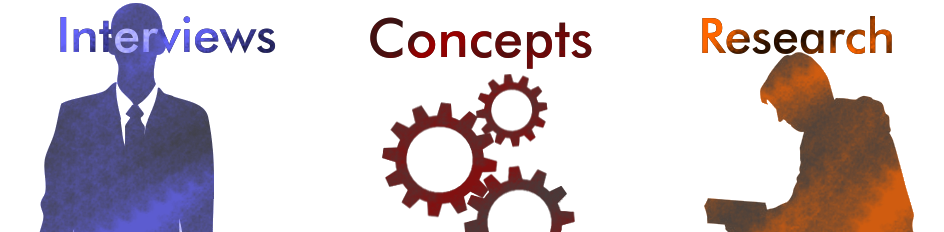














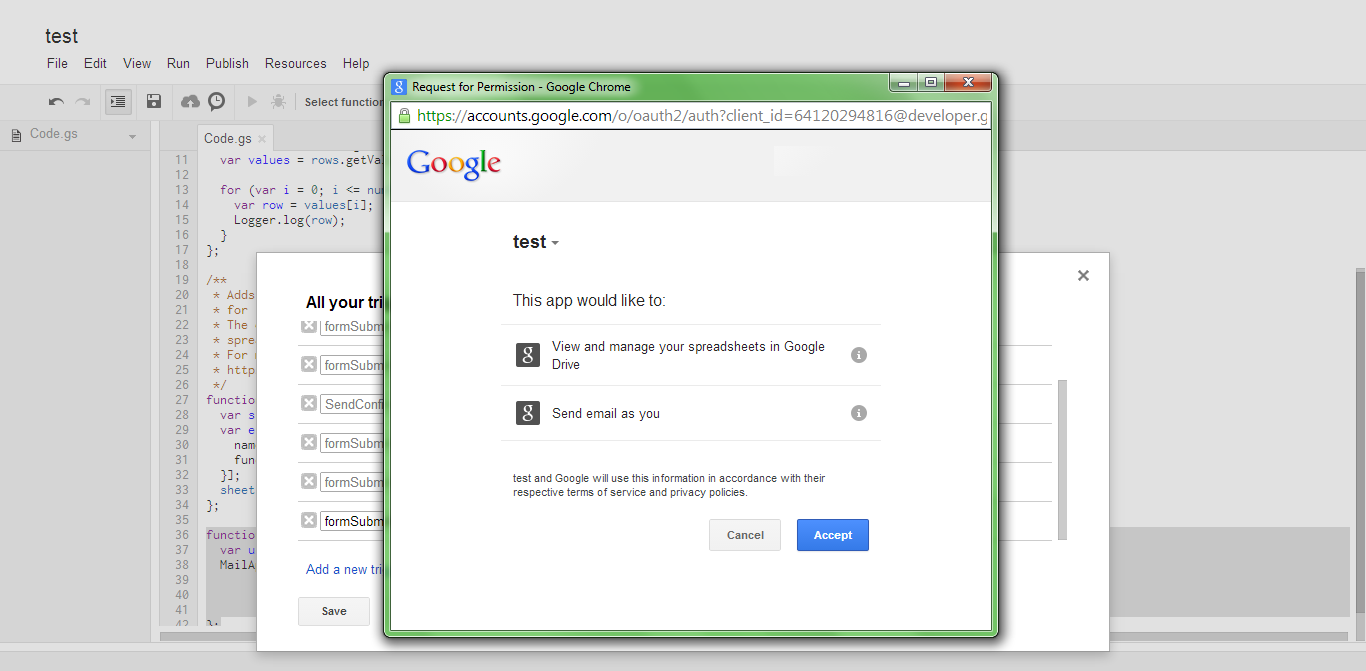


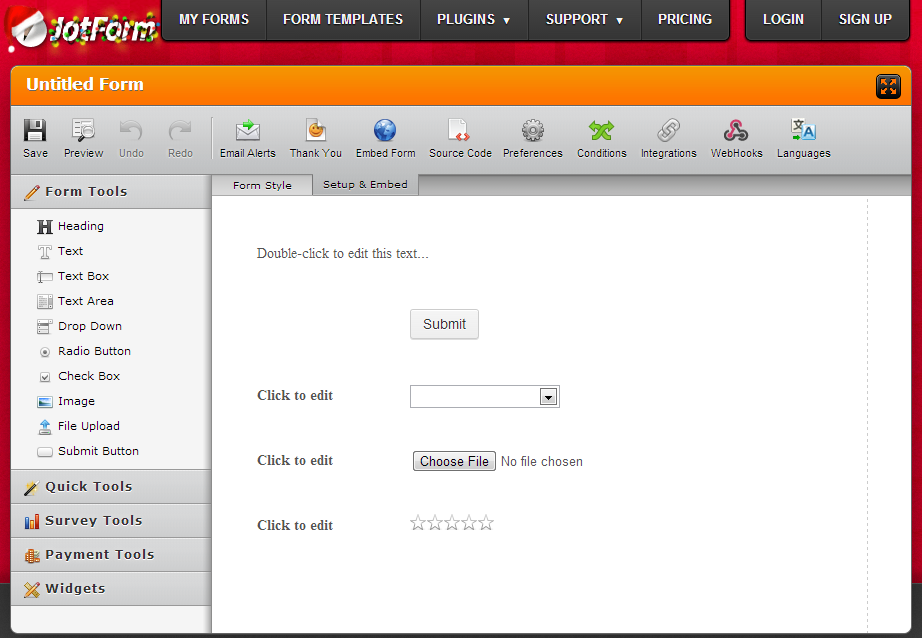

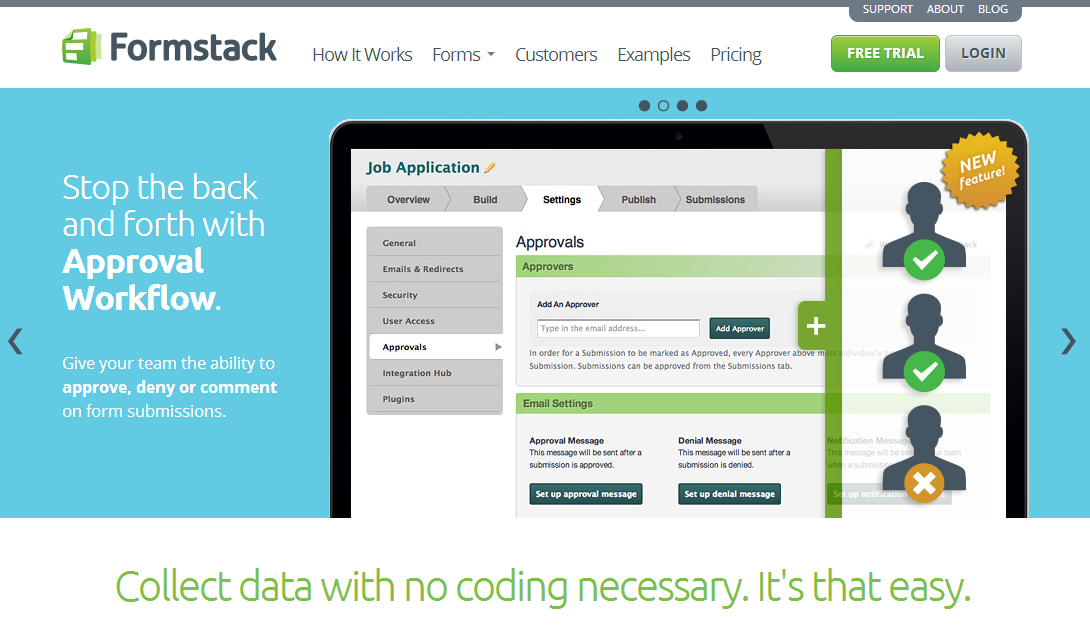




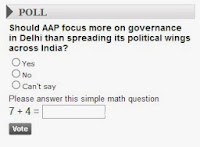
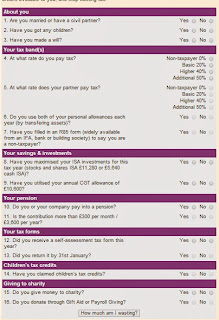

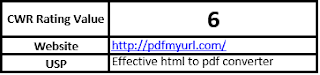

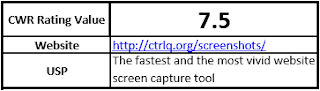
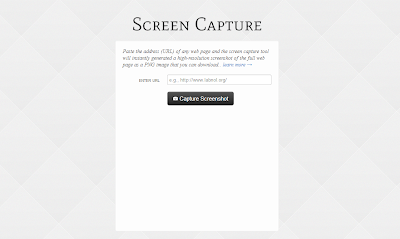
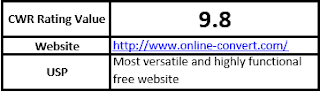




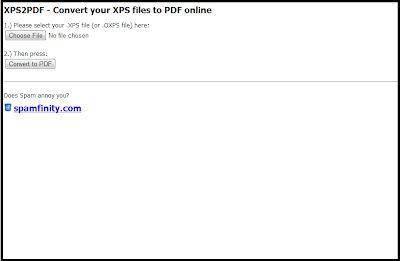

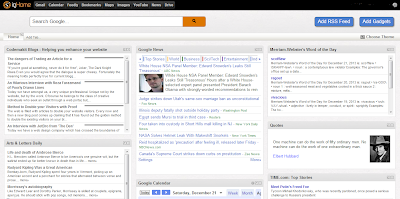



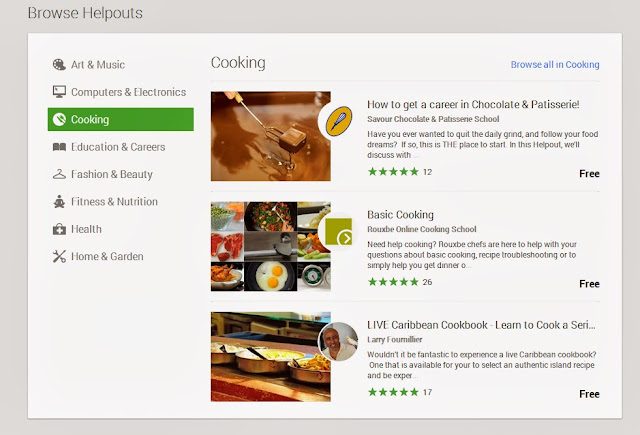












.png)

.png)