
Forms are tools by which any web owner/developer/designer wants to communicate with its intended readers. So having a form on your site is as important as having a label system or a subscribe button (Which itself is a form).
codemakit ran an article on "How to create easy online Forms with Google Forms?" when the service was first Launched. By far google is one of the most easiest and most economic ways of creating an online form. But, free services are bound to have drawbacks and lower fucntionalities. And so comes the need for other form creating websites which shall be discussed in the next article. But first we must understand why do webmasters need online forms? Why aren't they happy with their websites? What more are they trying to achieve? Consider the following examples.
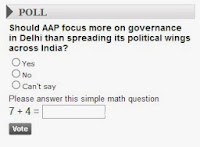 1. You need to determine which photo or image would look great on your website. You put up a form collecting votes by showing both the pictures together and asking the users which one do you like. You put up a voting form on current topics to attract visitors showing interaction.
1. You need to determine which photo or image would look great on your website. You put up a form collecting votes by showing both the pictures together and asking the users which one do you like. You put up a voting form on current topics to attract visitors showing interaction.
2. You need to put up a survey for your visitors as you need to know what age group do they belong to, what do they like, what don't they like. So that using these questions you could mold your website content to suit your readers. Result? increased visitors who are content with your content. No need for SEO, keyword study or best content practices.
3. You need a form which collects email addresses and related information from users in exchange for premium information.
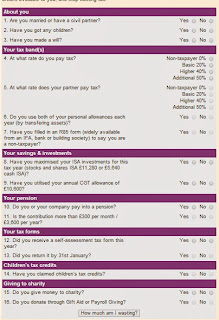 4. You need forms so that people may comment on your articles which they found interesting. More comments would surely attract more comments (even the spam ones).
4. You need forms so that people may comment on your articles which they found interesting. More comments would surely attract more comments (even the spam ones).
5. You might have a plethora of content and would like to share the same with other users, but the website is too large for them to find just be clicking.So you create a form which takes inputs from the users and displays a list of those pictures/videos/content which matches the most.
6. You want some extra functionality added to your website making it more interactive and user friendly, by adding a tool/calculator. E.g. Financial calculator, bond returns calculator (A really great example is tabelizer which itself is a tool for converting xl data sheets into html code)
7. There are yet smaller forms available with just one or two fields like, the subscribe us form, change language form (Which has been incorporated on codemakit since 2011 or change currency form etc.
Related Articles, Create an Auto-Responding Google Form
Related Articles, Create an Auto-Responding Google Form
This answered your question,






.png)

.png)