 The current trend views companies offering cloud computing services. One of those companies is Google. The services of Google docs can be called as yet another, breakthrough in Internet Technology. The concept allows users sitting thousands of miles away and still work on the same project, sharing and editing common files right away. The common usages now are for projects, sharing of information, submission of reports and documents, distributing handouts, notices, etc, the list doesn't seem to end. With such huge applications, the technology is bound to rise in the future.
The current trend views companies offering cloud computing services. One of those companies is Google. The services of Google docs can be called as yet another, breakthrough in Internet Technology. The concept allows users sitting thousands of miles away and still work on the same project, sharing and editing common files right away. The common usages now are for projects, sharing of information, submission of reports and documents, distributing handouts, notices, etc, the list doesn't seem to end. With such huge applications, the technology is bound to rise in the future.
Here is a way how you can also create a google document, which you can share with others, on the go, through email.
Here is a breakdown on how to create your own Google Document
Step 1 : Go to www.docs.google.com
Step 2 : You can either upload a new document from your own computer or create a new document.
To upload, click on the button adjacent to the create button.
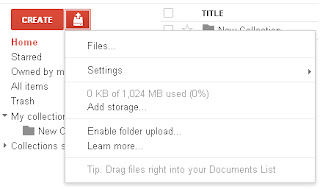
Press the create button if you need to create a new document, Now you will be presented with an array of choices to chose from.
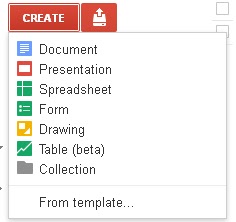
Step 3 : Clicking on Document will land you on the bellow screen.
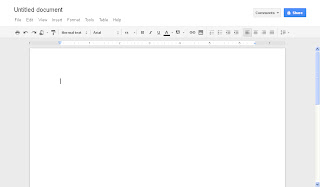
I have included an excerpt from the latest entry in codemakit blogs.

Unlike Microsoft word, Google spreadsheet saves itself on the ftp server, starting from when it is created. So you just need to rename it, to personalize.
Step 4 : You can also change the type setting, bold, italic, Underline, change colors(text, highlighter), background,insert pictures, in short words, it is equally comparable to Microsoft Word,
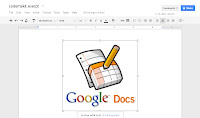
You can even insert tables, which would help you in format your output in a better fashion.
Here is a video, depicting the usage of Google Docs.
Now that you have read this post,
you will never ask
you will never ask







.png)

.png)