 Wordle is a toy for generating
“word clouds” from text that you provide. The clouds
give greater prominence to words that appear more frequently
in the source text.
Wordle is a toy for generating
“word clouds” from text that you provide. The clouds
give greater prominence to words that appear more frequently
in the source text.You can tweak your clouds with different fonts, layouts, and color schemes. The images you create with Wordle are yours to use however you like. You can print them out, or save them to the Wordle gallery to share with your friends.

For a nice filled up picture, use a heavily written URL (Just as I have used a previous Post of mine).
Just Click on submit and you'll be awestruck with what is infront of you.
Just Click on submit and you'll be awestruck with what is infront of you.
Now You may change the color scheme of the picture by experimenting with the menu given above the cloud.
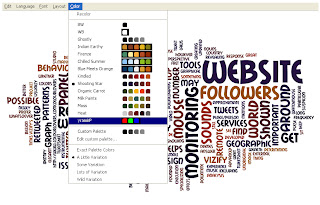

After changing how your word cloud looks, You may also hit the randomize button, which will change the way it looks.

Just keep on hitting the randomize button and you'll get new figures, every time.
You may even Save your work, whenever you come across a cloud you love
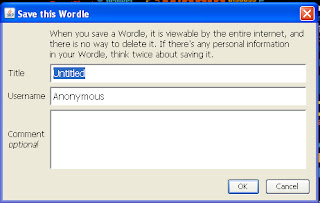
So, Play with clouds and Enjoy
by leaning how to
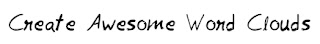






.png)

.png)