Recently, Facebook users have encountered situations where, their friends receive certain lewd messages or an inappropriate video from them,which they did not send.
Certain users are also getting unaccounted wall posts in their pages, which is thought to be a form of hacking. Some of them even lost their pages as admins and lost their power to edit them.
One solution is to prevent indulging in apps or applications which might look suspicious or inappropriate.
Another and more effective solution is to turn on safe browsing on Facebook. This has to be done on user level only. Following are the steps to perform the task.
First go to account settings.

Now click on security tab
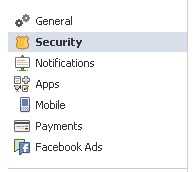


Now you will notice, you will surf the Facebook website in https (secure mode).
Certain users are also getting unaccounted wall posts in their pages, which is thought to be a form of hacking. Some of them even lost their pages as admins and lost their power to edit them.
One solution is to prevent indulging in apps or applications which might look suspicious or inappropriate.
Another and more effective solution is to turn on safe browsing on Facebook. This has to be done on user level only. Following are the steps to perform the task.
First go to account settings.

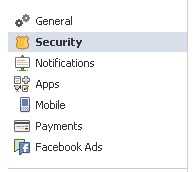
Click on the edit link at the Safe Browsing option

Check the box and click on save changes
Now you will notice, you will surf the Facebook website in https (secure mode).







.png)

.png)