 FeedBurner is a RSS feed management provider launched in 2004. On June 3, 2007, FeedBurner was acquired by Google. A month later, MyBrand and TotalStats were made free to all users. On August 15, 2008, Google completed migration of FeedBurner into its group of services.
FeedBurner is a RSS feed management provider launched in 2004. On June 3, 2007, FeedBurner was acquired by Google. A month later, MyBrand and TotalStats were made free to all users. On August 15, 2008, Google completed migration of FeedBurner into its group of services.
Publishers who have completed migration will access FeedBurner via feedburner.google.com (Through a redirection)
Now the question comes how can you create an email subscription box on your site, such that end users canenter their email address and recieve updates from your site to their inbox ?
Assuming you have a feedburner account. Go to publicize menu from your dash board.
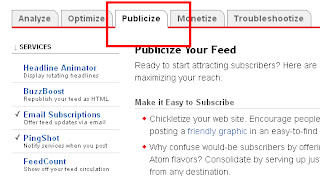
Now click on the email subscription link at the left of the page. Now you will have to allow for email subscription, ( i.e. activate) and you will be presented several options.like Delivery time options.
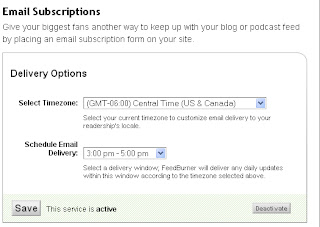
Then you will be presented the subscription management option. Here you may choose the language of your post delivery.
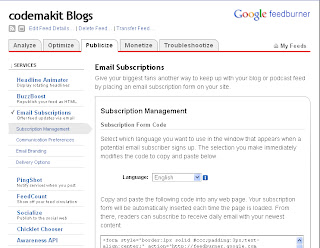
Finally an option for personalisation in your emails.
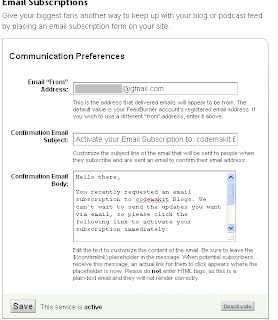
Finally you will be given the code.
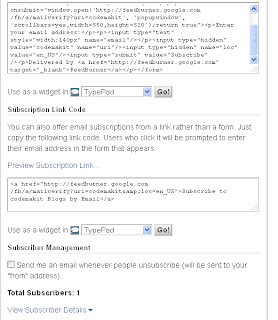
You will also have a preview of how the post would look like in someones, Inbox.
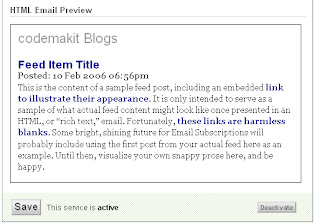
Thats it. you're done.






.png)

.png)