Bloggers often face this question. How to update your blog posts to your facebook page, automatically but free. Here comes RSS graffiti in the picture. Over 600,000 brands, online publishers, and individuals use RSS Graffiti
to publish things like blog posts, news stories, images and videos to
Facebook.
The setup for RSS graffiti is simple enough.
1. > Go to RSS Graffiti page at http://apps.facebook.com/rssgraffiti
or search for RSS Graffiti at the facebook search bar.
2. > Allow for permissions (Suggest read it first)
3. > Next add your feed url in the text box after clicking on the 'add feed button'
4. > If you are not sure of your feed URL, better to click on the 'fetch and preview' button.
5. > Once done, you'll see your blogs' content in the window.
Also if you do not want to clog your page with your blog entries better to change the schedule first.
6. > Satisfied with the way it looks, you can now move ahead and change its styles and filter settings.
and you're done.
Now posts will be shown from the given blog. finally It would look like this.
The setup for RSS graffiti is simple enough.
1. > Go to RSS Graffiti page at http://apps.facebook.com/rssgraffiti
or search for RSS Graffiti at the facebook search bar.
2. > Allow for permissions (Suggest read it first)
3. > Next add your feed url in the text box after clicking on the 'add feed button'
4. > If you are not sure of your feed URL, better to click on the 'fetch and preview' button.
5. > Once done, you'll see your blogs' content in the window.
6. > Satisfied with the way it looks, you can now move ahead and change its styles and filter settings.
and you're done.
Now posts will be shown from the given blog. finally It would look like this.
Article Number UAN#027CMKT




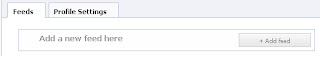









.png)

.png)