It is always said, go with the tide. So, here comes your necessity to go with the current trends. first came Myspace then came facebook then foursquare and now its google plus.

Just like everyone else, google plus also allows you to create a page, i.e. a personal space (Not for you but for your creation). This post will show you how.
1. > Go to Google pages, Click on Create Google Plus Page
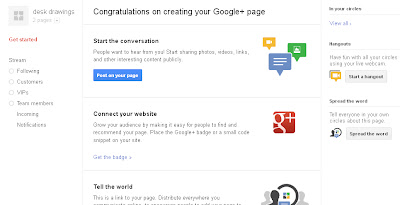
2. > Pick out a category from the left and fill out the form.
3. > Add your page name, and website address in the website field and Click create
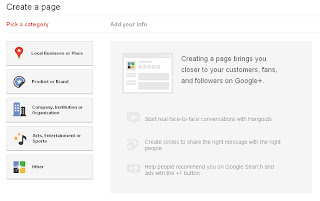
4. > Give a tagline, upload your photo.
5. > Click finish
6. > And its done ! You will be redirected to your newly created, Google plus page
Visit codemakit's google plus page at codemakit google plus.

1. > Go to Google pages, Click on Create Google Plus Page
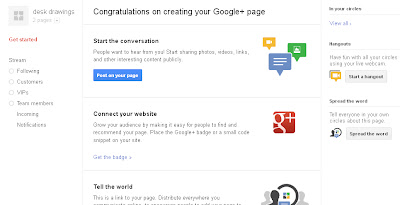
3. > Add your page name, and website address in the website field and Click create
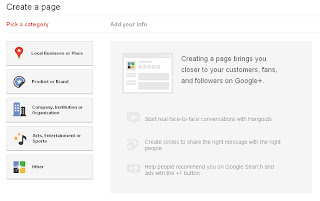
5. > Click finish
6. > And its done ! You will be redirected to your newly created, Google plus page
Visit codemakit's google plus page at codemakit google plus.
Article Number UAN#028CMKT








.png)

.png)