 pdf - according to Dictionary.com is 'portable document format: a format in which documents may be viewed'
pdf - according to Dictionary.com is 'portable document format: a format in which documents may be viewed'according to merriam-webster.com is 'a computer file format for the transmission of a multimedia document that is not intended to be edited further and appears unaltered in most computer environments'
Just as any document, pdf can also be created from scanned hardcopies of documents. What do you do when you need to copy some thing from a pdf file you've downloaded or took from a friend. You need the content, urgently for your website, but you haven't got time or the energy. So here's a smart way out.
'cvisiontech.com' from CVISION Technologies, Inc. is a provider of file compression, recognition technology, PDF workflow applications, and document automation technology. The company has created 'pdfcompressor', Industrial-strength PDF conversion, compression, OCR, & optimization tool for scanned pages, or any PDF.
Just as you may see here,

The pdf is a scanned document or made from pictures or photos.
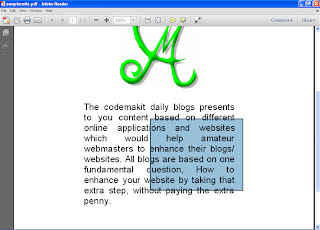
If you need the text from here
Go to cvisiontech.com
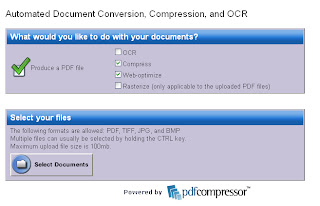
Upload the image pdf

Download the result file
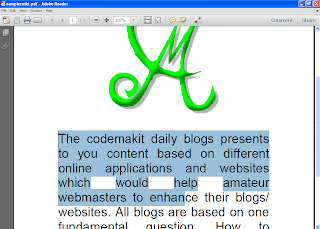
Your file will now have the text separated and copyable.
Now you know,
How to




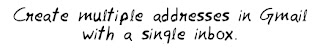




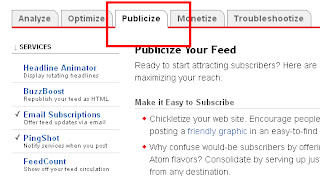
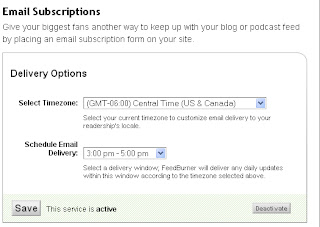
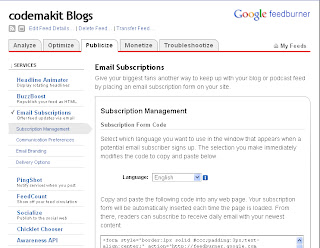
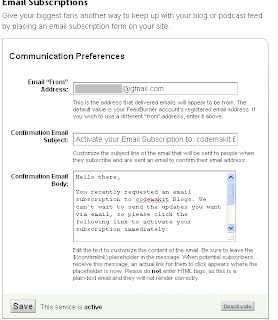
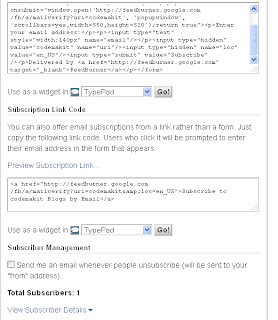
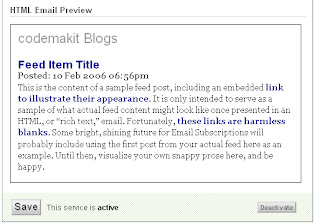
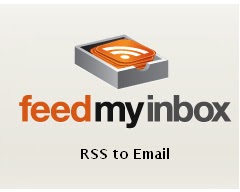

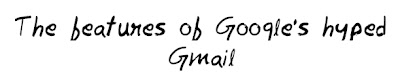






.png)

.png)