You must have tried out all the best possible measures to help you in your blogging spree, but what is you could make it even better?
Have you tried out the following list of blog marketing and optimization tips ?
In the previous article the top 5 marketing strategies for your blog has been discussed, which must be attempted before going bellow.
Now we're going to discuss even more, Take a look,
Make your Blog keyword Friendly
The first step towards showing search engines that you're there and you offer quality content is by actually displaying words that speak for themselves. Try to research keywords, justify your strategy and see if your displaying the right set of words on your blog. One thing that has been observed by several bloggers around the world is that you do not get visitors beyond a limit if you adopt a generalization strategy, i.e. by typing the most commonly used words or jargon used in your field, Keep researching keywords and develop a list of them. You may also use website tools and software for this feat like Keyword Discovery, WordTracker, SitePoint, WebSEO, SEOBook Keyword Research.
Make Your Blog Feed Friendly
Feeds are always an important addition to your blogging atmosphere, Feeds, according to wiki is "A web feed (or news feed) is a data format used for providing users with frequently updated content.", which, in simple words means another door open for your blog to find new visitors or to keep holding on loyal visitors. First Thing which must be done is to create a Feedburner account and enable feed tracking. Now let your feeds flow in the web by allowing ping functionality to your blogs, such that your posts are automatically updated in the eyes of search engines. Lastly to promote your feeds, you must submit RSS feed and Blog URL to RSS directories.
Make your blog SEO Friendly
SEO stands for search engine optimization (explained earlier), for now you must know that more the links going towards your webpage, higher will be ranked by search engines, So engage in link building campaigns. See your inbound links, traffic, comments and mentions of your blog. The procedure adopted by search engines in determining rank of a website has been explained earlier.
Make your blog... well, just Friendly
Though technically you've done everything to make your blog most palatable to your potential visitors and search engines, but still, One must keep in mind that the final verdict is of your visitors, If visitors like your webpage then they'll have to come and become loyal to you. In this way you'll ensure that your site visitor numbers never drop. It will indirectly help you in gaining sitters(visitors that read, religiously from your article) instead of surfers (Visitors which only reach your site from a search engine and then moves to another webpage when dissatisfied). For this process you must try to optimize your blog template, backgrounds, subscription options for RSS, social network links, breadcrumb links. Change the look of your blog by adding new improved and better looking sophisticated images, Patterns or image mosaics made preferably by a professional image editing software. Experiment with CSS styles, cursor looks etc. Try including your social network in your endeavors by embedding your social network posts or embed meaningful websites. In short change the looks and feel of your page to suit visitor or customer needs.
Once you've performed the above tasks you've nearly completed the check list for the best possible blog marketing.
For More information on SEO tactics and content improvement, try out codemakit's 'The SEO and content Guide' free e-book in pdf.
For More information on SEO tactics and content improvement, try out codemakit's 'The SEO and content Guide' free e-book in pdf.
Other Articles in the series
What to do for higher blog Visitors? (Yellow Alert : Second Priority)
What to do for higher blog Visitors? (Green Alert : Third Priority)
Higher Blog Visitors Series Finale
This was all about,





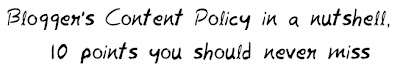






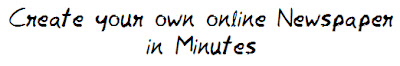


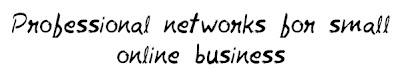

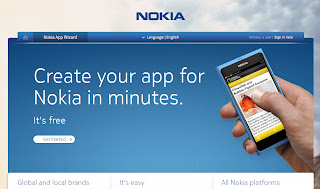
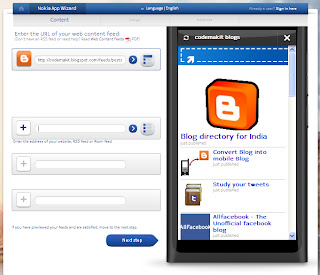
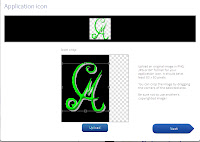


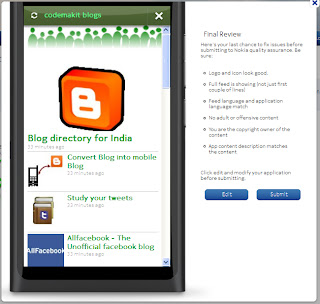

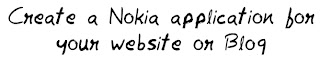



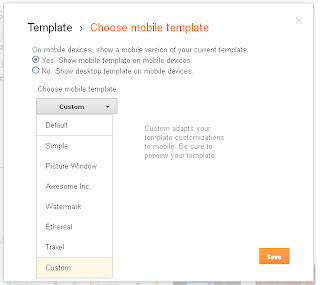
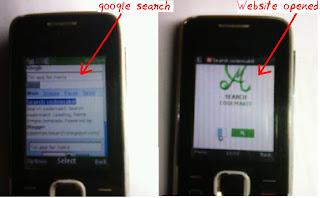

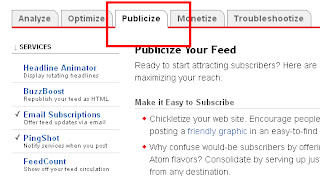
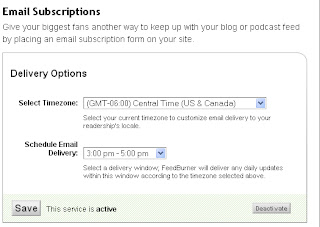
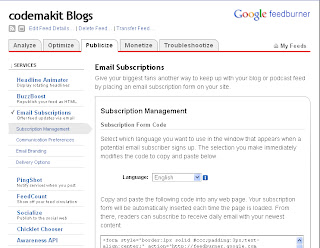
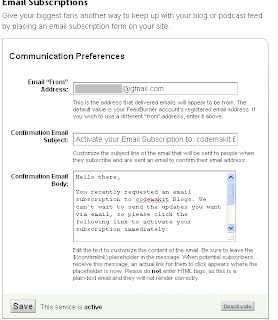
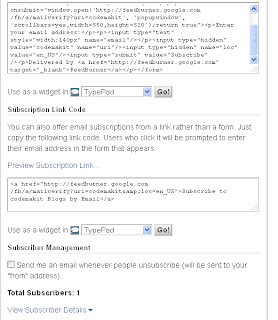
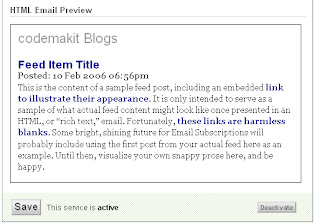
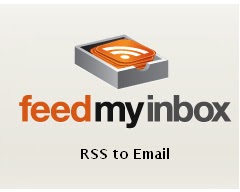

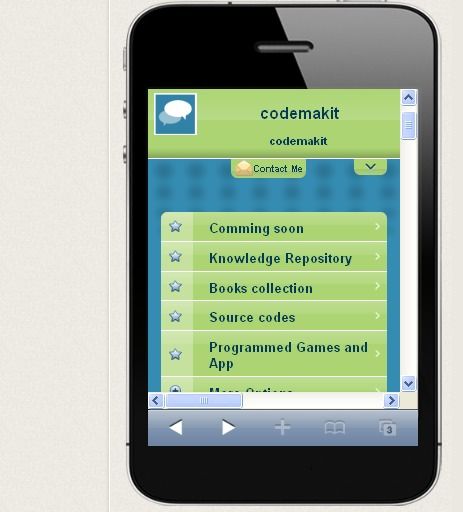
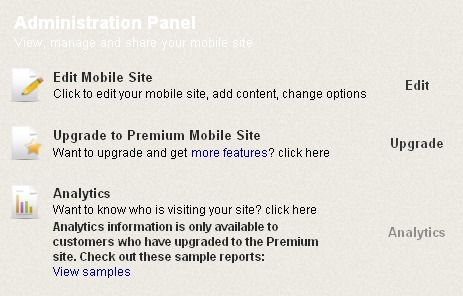












.png)

.png)