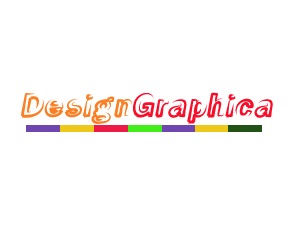
Today, we welcome our author Himanshu Sharma. Himanshu, an expert in Photoshop here explains all about How to create a Water color effect in Photoshop. So sit back and enjoy this detailed tutorial in Himanshu's words.
In this tutorial on Photoshop, you will understand how to create watercolor effects using Photoshop and how to make a photo look similar to watercolor painting. This watercolor effect is suitable for photos which has rich colors with high contrast rather than minute details, since the effect can eradicate many of the minor details.
It is very easy to create the water color effect by duplicating certain layers, application of certain filters and making use of certain layer blend modes. The entire thing just takes few minutes for completion and you can save it in different forms (.jpg or .gif) as you wish. This tutorial will explain how to simulate watercolor effect using some brushes in Photoshop.
Step 1 : First create a new document by clicking File-- New and also create new layer. Now fill the layer with white background and rename the layer as texture. Now choose Filter and click Filter-- Texture-- Texturizer. You can use Canvas for texture with eighty percent scaling.
Step 2 : Now open the image from file menu and add it to the document. You should delete the background of the image by using both Polygonal Lasso (L) and Path Tool (P) or with help of magic wand.
Step 3 : Now use the Selection Tool to select the layer in which the girl is there. Now Go to Image-- Adjustments and choose Levels. You should enhance the whites here and choose Image-- Adjustments-- Saturation/Hue and change the level of saturation to -65.
Step 4 : Now use the Water Color Filter present in Filter-- Artistic-- Watercolor. You can make use of below settings, Texture 1, Shadow Intensity 0 and Brush Detail 9.
Step 5 : After selecting the layer of the girl’s image, Chose Layer-- Layer Mask-- Reveal All. You can select black color and mask the girl’s body using the Brush Tool (B).
Step 6 : Now you can use the Watercolor brushes specifically designed for this purpose from
Bittboxx website. Now choose a new layer and select the Brush Tool. Now you have to create new layer and use the Water Color brush tool with black color selected. You are designing the hair of the girl in water color style to give a realistic look. You can resize or rotate the layer after you finish the brushing.
Step 7 : Now choose Blending options from Layer Style. Change the Opacity of the Layer to 0 and chose Color Overlay option. You can Use Red color and select the blend mode as Multiply. You can also use the Opacity to be filled as 70 percent. For Blend Mode use Hard Light and fill with Purple Color with Angle set as twenty degrees, Distance as 4 pixels and Size as 12 pixels.
Step 8 : Now create another layer and use the Bittbox brush tool for designing a hair-style which looks creative and beautiful. Try to make certain paint brush strokes in the center of the screen and then rotate or resize the layer to fit it with rest of the picture. You should be able to generate a decent hair style as described in below picture.
Step 9 : Now choose Blending options in Layer Styles and set Fill options as 0. Now select Color Overlay mode and Blend mode with Blue color selected and Opacity set as fifty percent. Now use Satin option for blending.
Step 10 : Now use the same Brush tool again and paint the hair with different color say Green. You can reduce the size and add more hair and rotate it if required. Again Go to Blending options and set Fill Options as 0. Now Choose Color Overly with Blend mode set as Multiply, Green Color chosen and Opacity set as 100 percent. Now use Satin for the image. You can use the settings as Dark green with blend mode as Darken.
Step 11 : Now repeat the process again with another Layer with different color. Then select the layer that has girl’s face and set blend mode as screen. Now you can make certain adjustments like adjusting the neck with regular brush and white color.
Step 12 : Now you can add some Title to the image. Use the same brushes and fill the text with different color. You can also use Filters like Sprayed Strokes form the Filters menu. You can change the appearance to water color by choosing Filter-- Artistic-- Water color. This will give a creative look the image.
Conclusion : Finally you have got the image of a girl which appears as it was painted with water color. This tutorial explains in a simple fashion of how to add watercolor effects to a photo and applying different blend modes. You should also remember that the artwork will appear original as if it was painted with natural water colors.
This is the entire procedure for creating Water Color effect in Photoshop. For knowing more about such graphics /design related information and tips, visit
Design Graphica.

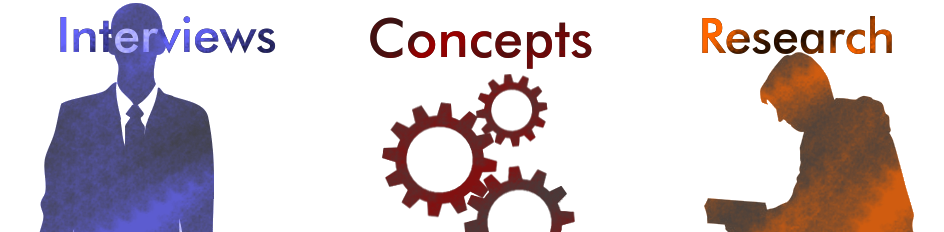
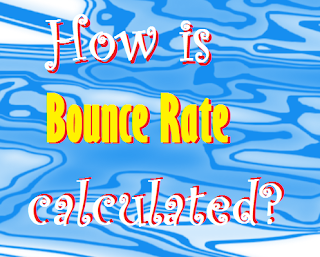







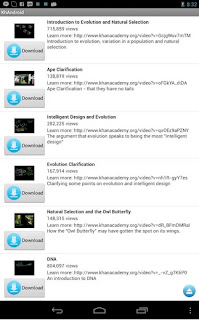
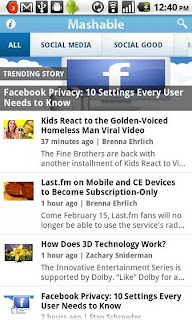
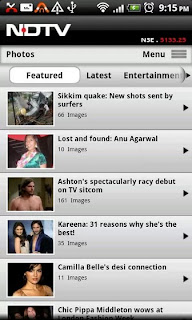


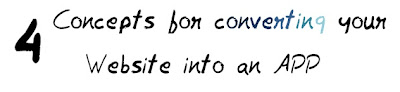
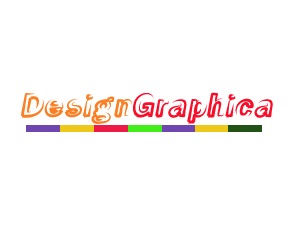



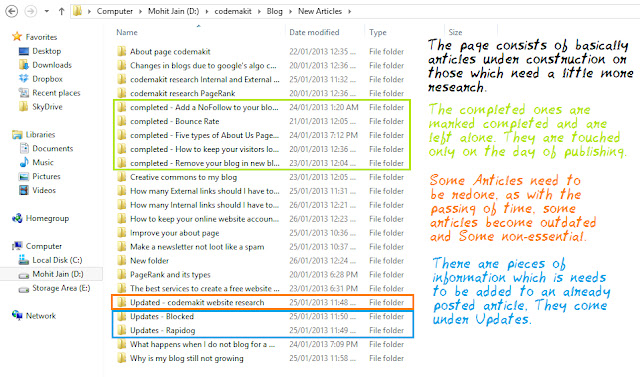
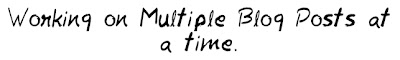












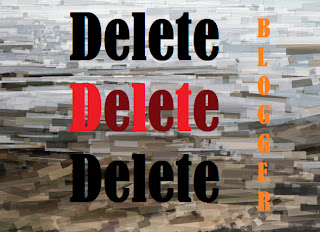
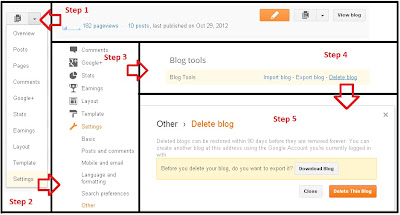
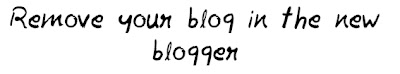

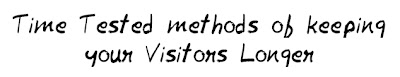

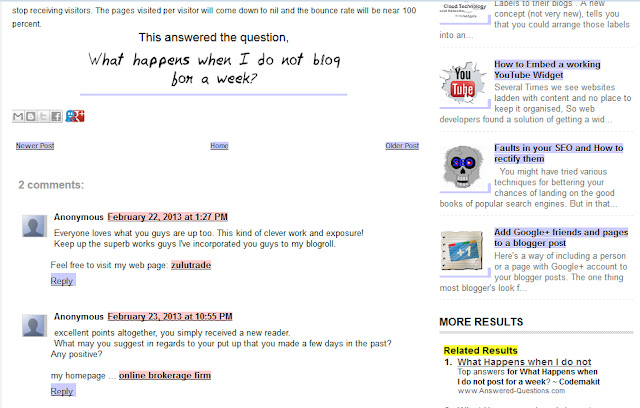


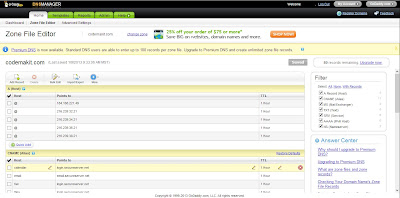
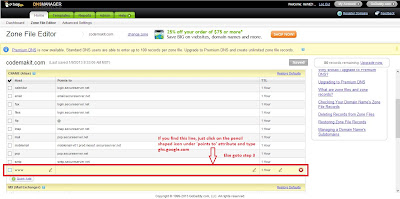
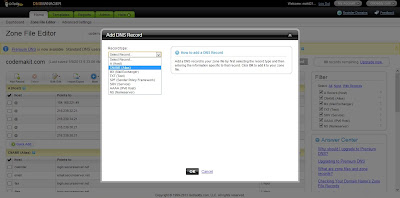
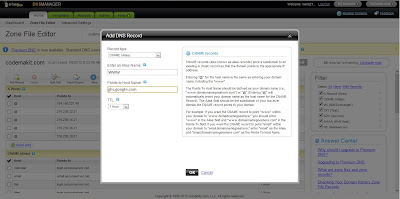
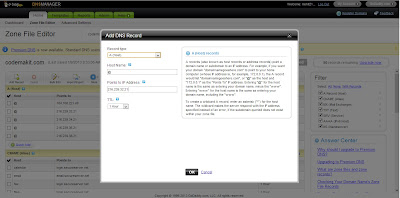







.png)

.png)