Web owners and bloggers often spend phenomenal time on google searches, wacking their heads on their keyboards for hours until they find the one thing they've been looking for. This suffering could be ended if you use proper commands in the search bar, just like a programming language.
Here are a list of different approaches to be used at the google search page.
There are a huge number of approaches discussed, with image support. The approaches used are,
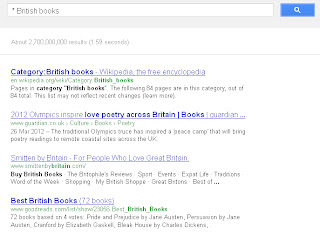
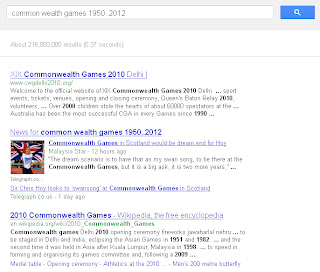
Google can also be used for conversion of currency. The normal usage can be given as a simple google search like, 'convert 20 euros to dollars' or simply '20 euros to dollars' change the currency name to any other currency and you're good to go.
Here are a list of different approaches to be used at the google search page.
There are a huge number of approaches discussed, with image support. The approaches used are,
- Limiting your Google searches to specific URLs.
- Limiting your Google searches to specific filetypes.
- Limiting your Google searches to specific locations.
- Use Google to find out time.
- Use Google search as a calculator
- Use google to reduce strain on your eyes
- Use Google as a Currency converter
- Use Google to limit the search results links.
- Language search modifiers
- Wild card character.
Limiting your Google searches to specific URLs.
Use the operator, "site: * " to limit your google searches to specific URLs, so if you want to search for a keyword, say 'codemakit' at a website www.codemakit.blogspot.com. so the search would be.
'codemakit site:codemakit@blogspot.com'
'codemakit site:codemakit@blogspot.com'
Limiting your Google searches to specific filetypes.
Just like your computer, the web, too is filled with a huge number of filetypes. this would also include the different filetypes associated with different operating systems like *.doc or *.ppt for a windows platform, or a *.word for apple.
if I want to search for a powerpoint presentation named lol, then I would type-in the following search caption.
'lol filetype:ppt'
if I want to search for a powerpoint presentation named lol, then I would type-in the following search caption.
'lol filetype:ppt'
Limiting your Google searches to specific locations.
Google searches for numbers or numerical digits have always returned location specific values. For example if you type in '182' then to make sense google will place a google map link in your list. This practice has been continued in google's latest updates too.
'182'
'182'
 Use Google to find out time.
Use Google to find out time.
To find out the time at a particular place or a location, the seearch caption you need to type-in is just the word 'time' followed by the name of the city you reside in or any location in the world for which you need the time.
'time New Delhi'
'time New Delhi'
 Use Google search as a calculator
Use Google search as a calculator
Just like command prompt, where specific caommands led you to your required answer, google search bar can also do the same thing, sans the cammand. So you do not have to write the command, but just the expression. for example, If you want to find out the answer for (137+(89*12/7)) you just have to type-in the following expression,
'(137+(89*12/7))'
and the rest will be a cake walk.
Use Google as a currency converter.
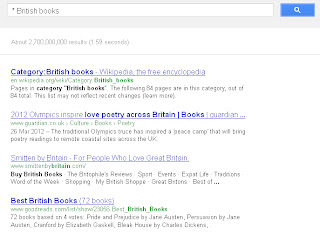
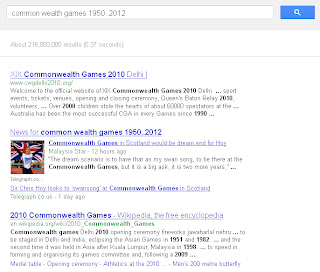
Google can also be used for conversion of currency. The normal usage can be given as a simple google search like, 'convert 20 euros to dollars' or simply '20 euros to dollars' change the currency name to any other currency and you're good to go.
Use google to reduce strain on your eyes
Reducing the number of search links on your search results page will be of great help to your eyes and cognitive facilities. Faced with lesser choices than before, you can focus on the better option from a set of relevant choices, than just finding for the relevant option from a sea of scatter. For this you may use logical operators like 'AND', 'OR' or 'NOT'.
Use Google to limit the search results links.
the operator, '..' to search for a number between a predetermined set of numbers. for example, if you want to find out about common wealth games from the year 1950 to 2012, so you'll probably type-in the following command,
'common wealth games 1950..2012'
'common wealth games 1950..2012'
Language search modifiers
The tilde sign '~' can be used to find out the synonyms for different english words. for example, to find out the synonym for happiness, you may type the following code in the google search bar.
'~happiness'
'~happiness'
Wild card character.
Google supports the wild card character '*' to be used as '* British books'. The above phrase can be used to find out nearly all british books or links preceding British Books.
This was about,




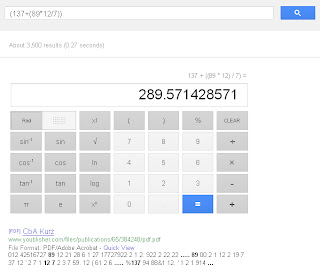






.png)

.png)