Pinterest by cold brew labs is a content sharing service which allows members to "pin" or post videos, text, images and other objects to their pinboard (or wall as per facebook).
Just like any other social networking service, using pinterest also needs some practice.You can even share your website or blog at pinterest Posting or pinning on pinterest is not tricky or difficult at all. Let us take an example of the codemakit pinterest page.
Here we have a board created beforehand, you can learn how to create boards at the previous post here.
Just like any other social networking service, using pinterest also needs some practice.You can even share your website or blog at pinterest Posting or pinning on pinterest is not tricky or difficult at all. Let us take an example of the codemakit pinterest page.
Here we have a board created beforehand, you can learn how to create boards at the previous post here.
The board is named photos and some description is given, Now all you've got to do is click on the 'Add' button situated at the top of the page. Now you will be greeted by a window which might look like this.
If you have text or photos to be pinned, you may click on the 'Add a pin' option. if you have some picture or a video stored in your computer somewhere, you should click on 'Upload a Pin' option.
After clicking on the option, you'll be presented with a window, where it is expected from you to copy and paste the URL of your picture or video. Add some description and click on 'Pin It' button.
You will now see a preview of the post on your board. You can even embed the pin at your blog or website, by just clicking on the embed button, provided at the right side of your board.
On clicking on the embed button, you'll be presented with a window containing the embed code. Here is an example of the post embedded below.
This was all about,








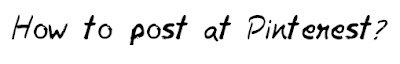





.png)

.png)