 Bloggers from around the world always want themselves one step ahead of others in the race to the ultimate personalization. After thousands of little and large tweaks, their blog still misses representing them by one inch. Thus it is of utmost importance that you know every thing to make your blog look more like you.
Bloggers from around the world always want themselves one step ahead of others in the race to the ultimate personalization. After thousands of little and large tweaks, their blog still misses representing them by one inch. Thus it is of utmost importance that you know every thing to make your blog look more like you.
The following post will show bloggers, how to change the time and date format on blogger platform. The technique is very simple, you just need to know about the positioning of various menus and buttons in blogger. the rest is all very simple.
The first step is going to the dashboard and clicking on settings,
Then go to language and formatting, under the formatting tag you will find four options.
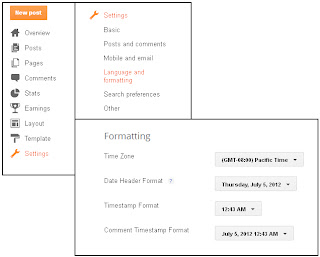
Clicking on each option will flood you with options, you can choose according to your liking.
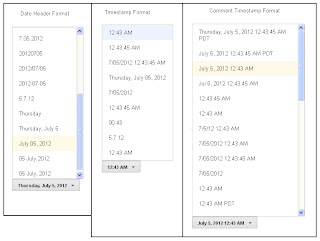
Just click on Save settings and you're done.
This was all about, How to
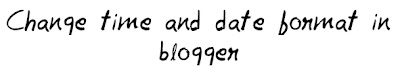






.png)

.png)