 Here is a set of How to steps for creating or changing your username on facebook. Once your username has been set, your facebook ligin would be much easier, why? Cause you don't have to add your complete email address in the login, you just need to enter your username and password.
Here is a set of How to steps for creating or changing your username on facebook. Once your username has been set, your facebook ligin would be much easier, why? Cause you don't have to add your complete email address in the login, you just need to enter your username and password.No more adding @emailserviceprovider at the end of your username.
Now there are several perks in setting out a username on facebook, Here are a few.
Once set,
1. You get a dedicated space on facebook.
www.facebook.com/username
2. You get a facebook email
username@facebook.com
But, You must remember the following points
1. Friends will be able to see your new email address on your timeline
2. Your username can only be changed once and should include your real name.
Here are the steps.
Login and Go to your Home page.

Click on the little down arrow on the top right corner of the browser. A drop down list would appear.
Click on account settings
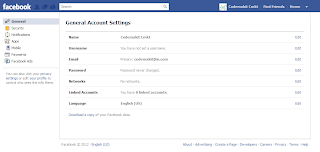
Click on the edit button at the right hand corner, against the username line.
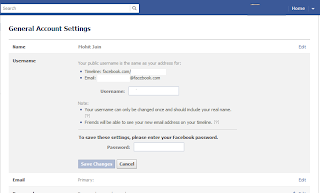
Now if you are a verified user, you will see this screen, Just enter the username desired.
And its done, Now you can






.png)

.png)