Dropbox is a free online storage service that lets you bring all your pictures, documents, and videos anywhere. This would mean that any file you save to your Dropbox folder (in your computer) will automatically be saved to all your computers, phones and even the Dropbox website.
 Dropbox also makes it easier to share files and folders with others, whether you're a student or professional, though the concept of dropbox is not new, there are tons of websites which provide free hosting, like mediafire, fileshare, filestube etc.
Dropbox also makes it easier to share files and folders with others, whether you're a student or professional, though the concept of dropbox is not new, there are tons of websites which provide free hosting, like mediafire, fileshare, filestube etc.But the difference is for your eyes and fingers to feel.
Here is a screenshot of the dashboard of one popular file storage website, Mediafire.
Once installed, The folder has been designed as, just another folder in windows, or any other OS. Now you may edit your website on the move, why, because you have all the precious graphics and video files with you, without which you cannot, edit your website with full functionality. Dropbox enables you to safegaurd your data against power failures and hard disk crashes.
The owner and CEO of Dropbox service Drew Houston graduated from MIT and wrote the first lines of code for Dropbox
while at a train station in Boston. These days he's usually out and
about running Dropbox's business affairs, but he still contributes a lot
to Dropbox's client software.
The dropbox comes with 3 choices as bellow.
Installing a dropbox is very easy, just follow the steps and you'll have a folder installed on your computer in no time.
Go to https://www.dropbox.com/


Also You may start working on a computer at your workplace, and finish from your home computer. Never email yourself a file again! Download Dropbox for your phone to simplify your life even more — flip through all your photos or review that spreadsheet even while on the road. Dropbox lets you work from any computer or phone with the confidence that you'll always have everything you need.
Using it is a lot more easier then installing it, Just drag and drop the file need to share to the dropbox.
The file you've just dropped, will bear a blue circle to it, signifying synchronizing process.
So, this is how you,


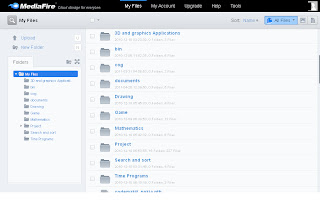






.png)

.png)