 Usually people, mostly by email client defaults or by their own settings, are
blocking images in the HTML-formatted messages they are accepting.
Usually people, mostly by email client defaults or by their own settings, are
blocking images in the HTML-formatted messages they are accepting.Even some people block the html emails completely.
In such cases, small businesses cannot afford to use html in their mails. Here is an exhaustive list by campaignmonitor.com at http://www.campaignmonitor.com,

One clue is to become a known sender. Nearly every email client enables its users to automatically display images when a message is from a 'known sender'
The main reason why web experts avoid using imagemaps in their emails is first image maps seem to be an odd technique to pursue, Secondly and more importantly because when your source image is blocked, your links are no longer functional. That is a fundamental accessibility issue.
Again campaignmonitor.com has prepared a very nice and exhaustive list in which email clients allow imagemaps to be displayed.
If you are still interested in using image maps in your emails, study these tables, find loop holes and your work is done.
This was about,
Article Number UAN#036CMKT

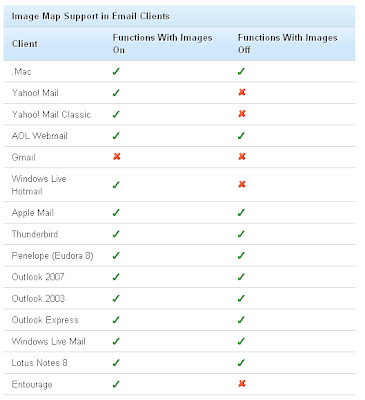





.png)

.png)