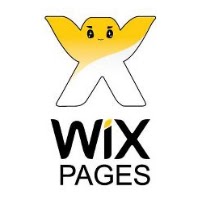 With the advent of facebook pages, web designers have always been in
the seach of a good technique to personify their pages on this highly
acclaimed social networking site. You too can personify your pages and
add nice little additions of your own.
With the advent of facebook pages, web designers have always been in
the seach of a good technique to personify their pages on this highly
acclaimed social networking site. You too can personify your pages and
add nice little additions of your own.The facebook app, wix your page claims 'The WixYourPage application enables users to create super-cool Facebook Pages with fully integrated Flash Wix websites. Make your Facebook page stand out by spicing it up with Wix.'
First step is ofcourse having a facebook page ready with yourself as its admin.
For newbies -
Here is where you can create your facebook page.
http://www.facebook.com/pages/create.php
And Here is how you can do it.
http://mashable.com/2011/05/22/how-to-facebook-page
To start personifying your page you need to go to the WIX facebook app at
http://www.facebook.com/apps/application.php?id=129982580378550
1.> click on go to app.
2.> click on the blue box at the top right corner of the page.
3.> You will be diverted to Wix website
4.> To create your page, you need to login/register.
5.> After the process click on create and you will be sent to a template page. Choose any nice template and click.
6.> Once clicked you'll be taken to the template (be sure to chose the free one else you'll be asked to upgrade to premium. Premium sites will be tempting but have a hold on you ), just click on edit at the top right corner.
 7.>Next you'll be maneuvered to the editing site.
7.>Next you'll be maneuvered to the editing site.8.> You just have to click on text to edit.
9.> Inserting pics too is easy.
10.> Finally for advanced users you may also resort to flash content.
11.> After that just click on Publish.
Final product looks like this bellow (codemakit facebook page) at http://www.facebook.com/codemakit
Article Number UAN#023CMKT






.png)

.png)